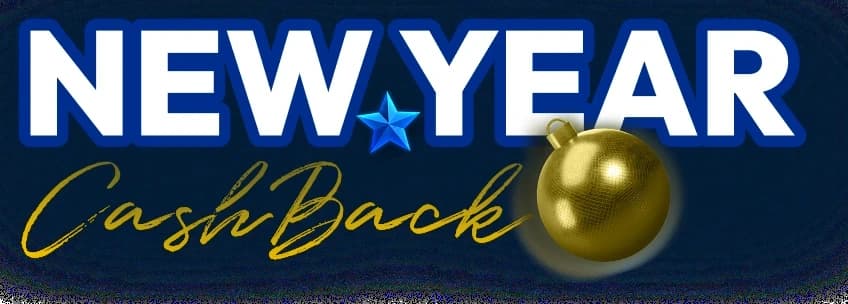How to Create an OkCupid Account without a Phone Number?

People are more prone to online hookups and relationships. However, this can be negative if one personal details are exposed to unwanted people while dating online.
To prevent this, you can use alternatives such as a temporary phone number, a burner phone, and a virtual phone number to create an OkCupid or other dating account without your phone number.
Why does an OkCupid Account need a Phone Number?
OkCupid requires your phone number to protect and confirm your account as real and active. This helps them to minimize the creation of fake and unwanted accounts.
Here are some of the reasons why OkCupid needs your phone number:
- To verify the actual and correct user.
- Easy login and account recovery.
- Personalized match-finding experience.
- Send important notifications and alerts.
- Prevent access to unauthorized personnel and spam account creation.
Can You use an OkCupid Account without a Phone Number?
Yes, you can use an OkCupid Account without a Phone Number. However, to verify your account, you need a phone number.
You can use your email and facebook to create and use the OkCupid account. As per OkCupid confirming your phone number helps you to keep your account safe and secure, allowing users to log in and find their match easily.
How to Verify an OkCupid Account without a Phone Number?
Don’t want to use your real phone number to maintain privacy and verify your OkCupid account, then you can use a virtual phone number, temporary number, or burner phone as an alternative.
Get a Virtual Phone Number
Virtual numbers are ideal for long and short-term use and allow users to make and receive online calls, text messages, and SMS verification codes. You can get a virtual phone number for secondary purposes to verify your OkCupid account without exposing your primary number.
Calilio is one of the best virtual phone number providers, offering virtual numbers from 100+ countries. You can use our phone number to verify with various platforms, including OkCupid. Follow the steps below to get a virtual number on Calilio.
- Visit the Calilio website and sign up to register an account.
- Go to Settings> My Numbers> Purchase Number.
- Select your desired country and choose from the available numbers.
- Make payment to get the virtual number.
- Use the number for the OkCupid verification process.
- OTP code is sent to Calilio’s number.
- Enter the OTP to complete the verification process.
Use Family or Friend’s Number
You can ask friends or family to use their phone numbers to create an OkCupid account. But you must explain and get their consent for account creation and OTP verification. Depending on their trust in you, they can give you their number to verify OkCupid.
But this may be unpleasant for your family and friends by getting unwanted notifications from OkCupid in their personal phone numbers.
Using Temporary phone apps and Burner phones
Hushed or TextNow are temporary phone number provider apps that give temporary numbers to receive calls and SMS for a short duration. You can use the temporary phone apps and numbers to sign up for OkCupid.
Burner phones also act similarly to disposable numbers. Instead, you buy a phone to use the phone number, and after completing the objectives for temporary use, you throw them away. They come with limited credit for call talk time and messaging SMS.
You can use temporary phone apps and burner phones to sign up for OkCupid.
- Purchase a burner phone from retail stores or Install temporary phone apps.
- Create an account and buy a temporary number. (You can skip this process if you buy a burner phone)
- Enter the purchased number for OkCupid sign-up.
- Enter a 6-digit OkCupid phone number verification code.
- Verify your phone number & Start using OkCupid.
Tips to use an OkCupid Account anonymously

- Low profile information: Maintain low information in your OkCupid profile and avoid adding unnecessary information.
- Limit app permission: Don’t permit OkCupid to access your contact details and locations; stick to the required app functionality permission.
- Prevent social links: Prevent your OkCupid account from linking to your social media account or other social links to maintain anonymity.
- Careful conversation: Be cautious during conversations with unknown users on OkCupid to maintain your privacy from unwanted people.
- Verification code: Don’t share your Verification codes with anyone. This is a scam and causes your account to be hacked, and you cannot recover your account once the phone number is changed.
Final Words
OkCupid wants to help you find your perfect match with the phone number, but sharing personal contact details may not be appropriate until you find a trustworthy match.
Users can use temporary, burner, and virtual phone numbers to create online dating accounts and secure their privacy and details.
Unlike temporary phone numbers and burner phones, virtual numbers are ideal for long-term and short-term purposes. You can use a virtual number from Calilio to create an OkCupid account while maintaining your privacy during online dating.
Frequently Asked Questions
Can I verify my OkCupid Account with an Email?
You can create an OkCupid Account with an Email, but you still need a phone number to verify your account.
Can I bypass the OkCupid SMS verification?
Why am I not getting an SMS verification code for OkCupid?
Can I create multiple OkCupid accounts with the same phone number?
Can I use the same email to create a new OkCupid account?

Still have questions?
Can’t find the answer you’re looking for? Please chat with our friendly team.
Stay in the loop
Get the latest call insights, trends, and updates delivered straight to your inbox.
By subscribing, you agree to receive updates from Calilio.
You can unsubscribe anytime.