How to Get a Virtual Number for Gmail Verification?

Summarize this blog with:
Virtual phone numbers are no longer just for businesses; they’ve become a practical tool for everyday users. Many people rely on them to sign up for apps, safeguard their privacy, and keep personal numbers separate.
One of the most common uses is Gmail verification. Since Google often requires a phone number when creating a new account, a virtual number provides flexibility while protecting your real identity.
The best part? Setting one up is quick and easy. With the right service, you can create a Gmail account without exposing your personal number. In this guide, we’ll show you how to get a virtual phone number for Gmail verification, including both free and paid options.
Key Highlights:
You can rely on virtual phone numbers to create and verify Gmail accounts without revealing your personal number.
Both free and paid providers exist, with paid numbers generally offering more reliability and privacy.
Free services like SMSPool provide disposable numbers, while platforms like Quackr, eSIM Plus, SMS-Activate, and Grizzly SMS offer both short-term and subscription options.
Important factors to consider include price, reliability, privacy, country availability, customer support, and refund policies.
Why Use a Virtual Phone Number for Gmail Verification?
A virtual phone number helps you protect your privacy, manage multiple Gmail accounts with ease, and even bypass regional limits when traveling. It is quick to set up, works for verification right away, and saves money compared to buying extra SIM cards or plans.
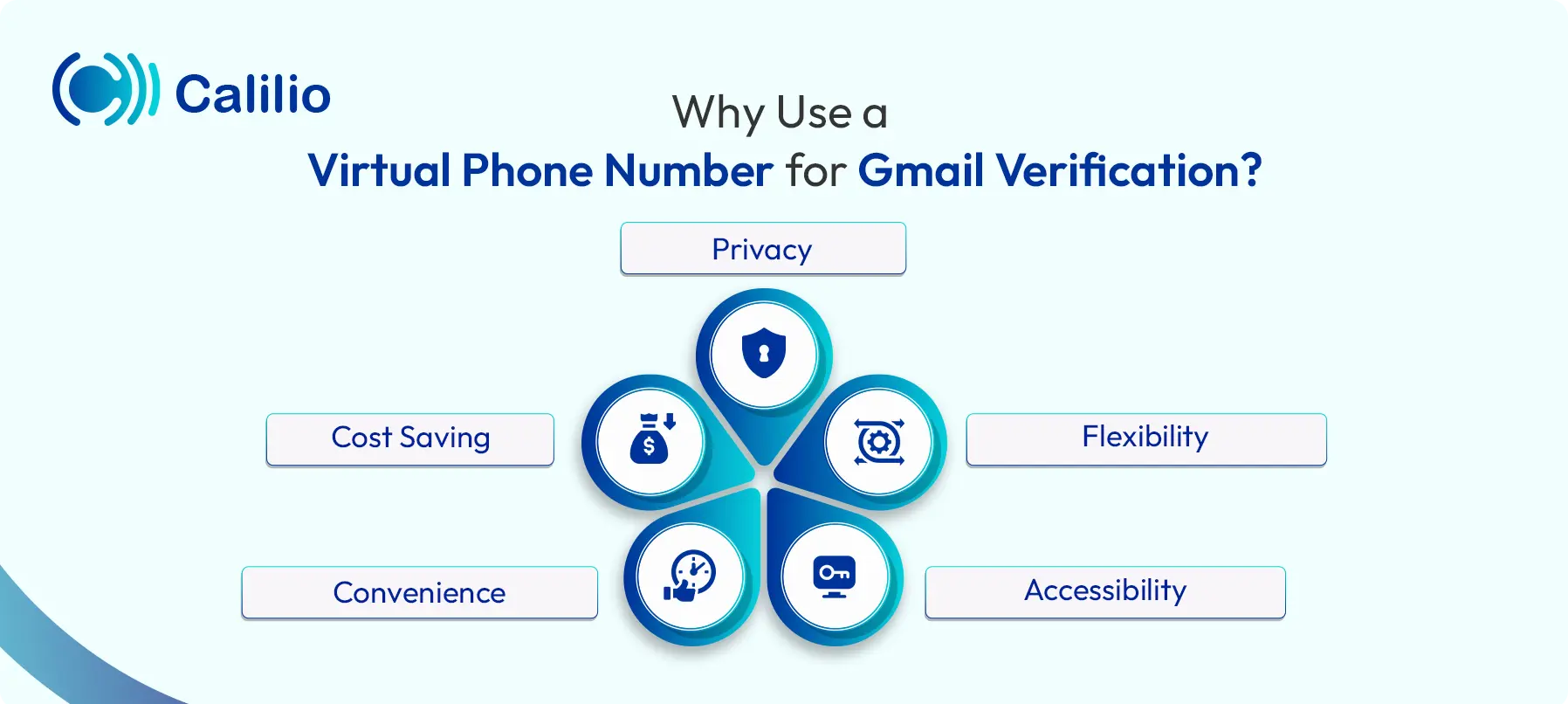
- Privacy: A virtual phone number lets you keep your real number hidden. You do not have to share it during Gmail verification, which helps protect your identity.
- Flexibility: You can create multiple Gmail accounts without needing multiple SIM cards. Different virtual numbers give you room to manage personal, work, or extra accounts with ease.
- Accessibility: Many providers offer numbers from different countries. This is useful if you need a Gmail account while traveling or if your region has restrictions.
- Convenience: You can get a virtual number instantly without buying a new SIM. Most services are quick to set up and ready for both SMS and call verifications.
- Cost Saving: Free and low-cost providers allow you to verify Gmail without paying for an extra mobile plan.
How to Get & Use a Virtual Phone Number for Gmail Verification?
To get and use a virtual phone number for Gmail verification, sign up with a VoIP (Voice over Internet Protocol) provider, purchase a number, and then use it during Gmail sign-up to receive the OTP for verification.
- Step 1: Decide on a reliable VoIP service provider offering a virtual phone number.
- Step 2: Create an account with them by completing the sign-up process.
- Step 3: Select a virtual number from your desired country.
- Step 4: Purchase the number.
- Step 5: Wait for the number’s activation if required.
- Step 6: Visit Google or Gmail’s sign-in page.
- Step 7: Create an account and choose between Personal, Child, or Business use.
- Step 8: Fill in your details, such as name, gender, birthday, and create a username and password.
- Step 9: Enter the acquired virtual number, then check the provider’s app or web dashboard for the OTP.
- Step 10: Enter the OTP for Gmail verification.
You can also add a recovery email address if you want. Next, read and agree to Google’s terms and privacy policy. Once done, your new Gmail ID will be ready to use.
Acquire a Number from Calilio & Verify Gmail, No Matter Where You Are
How to Acquire & Use a Free Virtual Phone Number for Gmail Verification?
To get a free virtual number for Gmail verification, decide on a provider, select a number, and use it when asked for a phone number while signing up for the platform.
- Step 1: Choose a free virtual phone number provider that supports Gmail verification.
- Step 2: Sign in to the platform if required.
- Step 3: Pick a number available from the list provided.
- Step 4: Head over to Gmail or Google’s sign-in page.
- Step 5: Start creating a new account.
- Step 6: Provide your basic details, including your full name, birth date, and gender, and set up a username with a strong password.
- Step 7: Enter the free virtual number you selected.
- Step 8: Check the service’s site or app for the verification code.
- Step 9: Type in the code to confirm your Gmail account.
As stated earlier, you will get the option to add a recovery email for extra safety. Finally, accept Google’s terms and privacy policy, and your Gmail account will be active and ready to use.
Paid & Free Virtual Phone Number Providers for Gmail Verification
1. Quackr
Quackr provides both free temporary numbers and paid virtual numbers for Gmail verification. The paid options are non-VoIP, sourced from real cellular providers, and offer higher reliability with Google. You can rent these numbers on a short-term or long-term basis, and Quackr even offers a refund if your SMS doesn’t come through.
2. eSIM Plus
eSIM Plus also offers both paid and free virtual phone numbers you can use for Gmail verification. You can request a free number through the app, or choose paid plans with monthly fees like $8 for the US, the UK, or Canada and $10.75 for Australia. Its service works in 190+ countries, supports calls and SMS, and does not require ID.
3. SMSPool
SMSPool gives you free SMS verifications for Gmail using disposable, public numbers across many countries, including the United States, the Netherlands, Portugal, England, and Russia. You pick a country, get a number on the same page, and view incoming Gmail codes, with numbers rotating automatically. Plus, if you need private and more reliable delivery, you can switch to their paid service.
4. SMS-Activate
SMS-Activate offers numbers for either SMS or call verification to verify your Google account. Decide what you want, then prepare your account and top up your balance so you’re ready to buy. Then, choose your target country, pick a number, and click the cart to complete the purchase. Next, use that number during Gmail sign-up to receive the code (or answer the call if you chose voice).
5. Grizzly SMS
Grizzly SMS makes it simple to use a temporary number for Google or Gmail verification. After signing up and adding funds, you just select Google as the service, choose a country, and purchase a number. The verification code is then sent directly to your dashboard, so you can complete setup without exposing your real phone number. Numbers are available from many regions, and prices vary by country.
Things to Consider While Using a Virtual Phone Number for Gmail Verification
First, consider the pricing model and check reviews to measure reliability. Also, look for providers that protect your privacy, offer numbers from multiple countries, and provide strong customer support. It’s also wise to choose services with refund or guarantee policies in case a verification code fails.
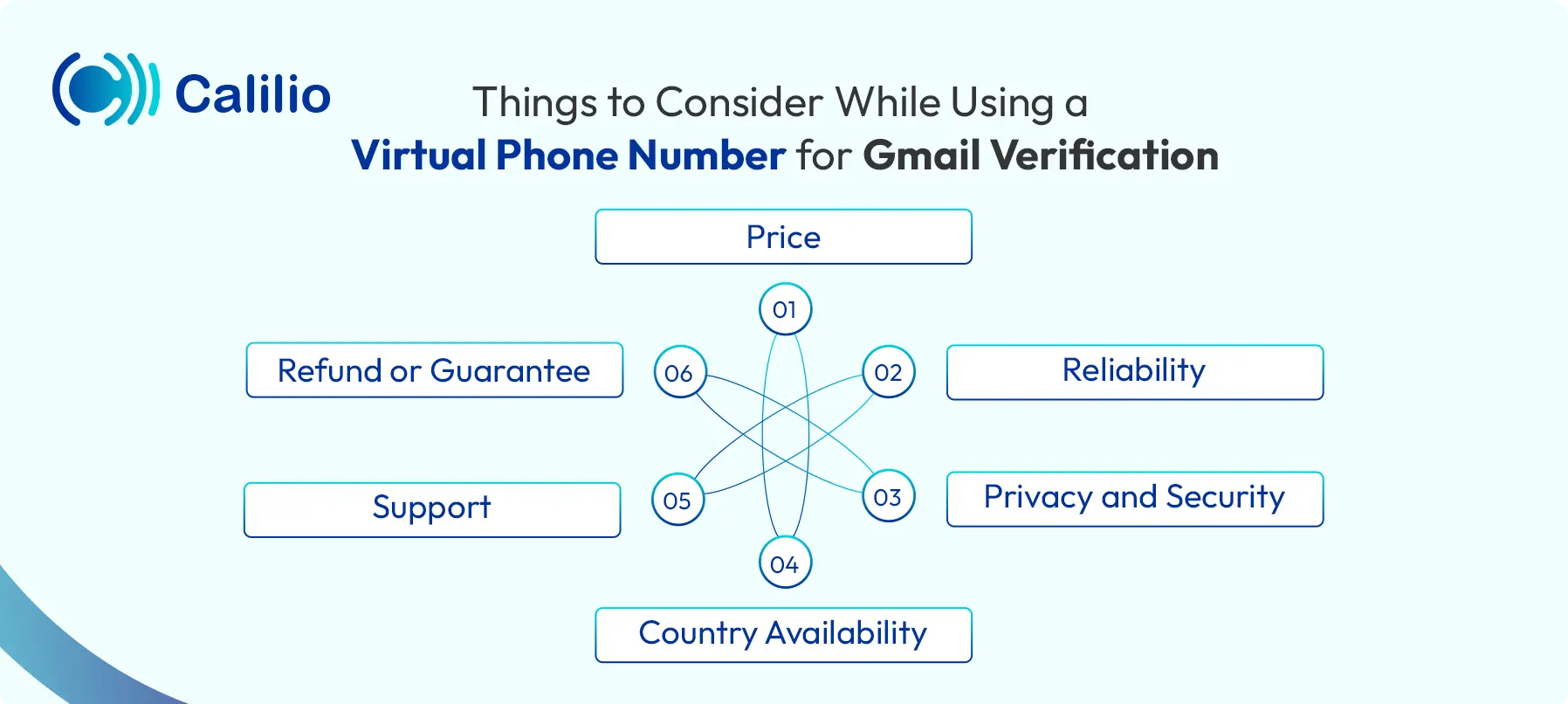
- Price: Check whether the service charges a one-time fee per SMS or call verification, or if you need a full subscription plan. Costs vary widely, so compare before choosing.
- Reliability: Read user reviews and ratings to see how often codes are delivered successfully. Some providers update numbers regularly to reduce the risk of rejection by Gmail.
- Privacy and Security: Confirm the service does not share or recycle your number too quickly. A private or dedicated number is always safer than a free public one.
- Country Availability: Some Gmail verifications work better with numbers from certain regions. Pick a provider that offers numbers from multiple countries.
- Support: Check if the provider has responsive customer support in case your code doesn’t arrive or the number fails.
- Refund or Guarantee: See if the service refunds your money or credits your account when a verification code fails to arrive.
Conclusion
A virtual phone number is one of the easiest ways to create and verify a Gmail account without using your personal number. It helps protect your privacy and even bypasses regional limits. With both free and paid options available, you can choose a provider that matches your budget and needs while making sure the process remains quick and secure.
However, issues can arise in the long run. Free or disposable numbers may stop working, get blocked by Gmail, or fail to deliver OTPs on time. Plus, many services only support one-time verifications and lack advanced features such as making or receiving calls.
So, if you want something more stable, Calilio is a strong option. You can sign up with us, get a virtual number from over 100 countries, verify Gmail, and continue using the same number for calls, SMS, and MMS. This makes us a more reliable, long-term VoIP solution compared to basic verification-only providers.
Disclaimer: The delivery of OTP codes is handled by Gmail. While Calilio ensures that your virtual number is active and ready, the arrival of the code itself depends on the application sending it.
Calilio Introduces Affiliate Program
Earn 30% lifetime commission on every paid referral.
Turn your audience, network, or customers into a recurring revenue stream.

30% recurring commission on every paid referral

Lifetime earnings for as long as the customer stays subscribed

Unique referral link with real-time tracking

Perfect for agencies, consultants, creators, and SaaS partners

Frequently Asked Questions
Can I create multiple Gmail accounts with the same phone number?
You can create four Gmail accounts with the same phone number. There is no limit to the number of accounts you can create, but you need a different phone number to verify your account after you reach the limit. In short, one number can verify up to four accounts.
Is it possible to verify Gmail without a phone number?
How to get a free USA number for Gmail verification?

Still have questions?
Can’t find the answer you’re looking for? Please chat with our friendly team.
Stay in the loop
Get the latest call insights, trends, and updates delivered straight to your inbox.
By subscribing, you agree to receive updates from Calilio.
You can unsubscribe anytime.