How To Unblock A Phone Number On A Landline?

Accidentally blocking a phone number on your landline can cause you to miss important calls from family, friends, or business contacts. It can probably happen when you press the wrong button or use call-blocking settings incorrectly. Unblocking these numbers is crucial to restoring communication. In this guide, you will go through the common reasons behind accidental blocking and provide simple steps to unblock a number on your landline.
Common Reasons Why Numbers Get Blocked on Landlines
Accidentally blocking phone numbers on a landline can be frustrating, but it’s a common issue. Here are some common reasons why numbers get blocked:

1. Accidentally Pressing Block Button
Landline phones have easy-to-access blocking buttons. When you navigate through these menus, it's easy to press the block button accidentally. Also, blocking someone unintentionally when you click the wrong button when reviewing missed calls or caller details is very common.
2. Unfamiliar With Interface
Some landline phones come with built-in call-blocking features that allow you to block certain numbers manually. Mistakes can happen if you’re unfamiliar with the phone’s interface or call-blocking features. For example, you may accidentally select “block” instead of “delete” when clearing a call log.
3. Automated Blocking by Service Providers
Many phone service providers offer automatic call-blocking services that help prevent spam or unwanted calls. Sometimes, these services may mistakenly categorize legitimate calls as spam, especially if the caller’s number is unfamiliar or comes from a location known for spam calls. As a result, important numbers can be blocked without your direct involvement.
4. Use of Third-Party Call-Blocking Systems
If you use third-party call-blocking systems like Nomorobo or other apps, they may block numbers based on certain criteria, such as frequent calls from unrecognized numbers. Also, if the service isn’t properly configured, even numbers you need to reach may end up on the block list.
5. Family or Multiple Users Making Mistakes
In households where multiple people use the same landline phone, a family member or someone else may block a number without realizing it. It can happen when there is no clear communication about using the call-blocking feature, leading to confusion and missed calls from important contacts.
How to Unblock a Number on a Landline
You can unblock numbers on your landline and avoid missing important calls directly through your phone, service provider, or a third-party system.
A. Using Landline Settings
Many landline phones have built-in settings that allow you to manage blocked numbers. Here’s a step-by-step guide to navigating these settings:
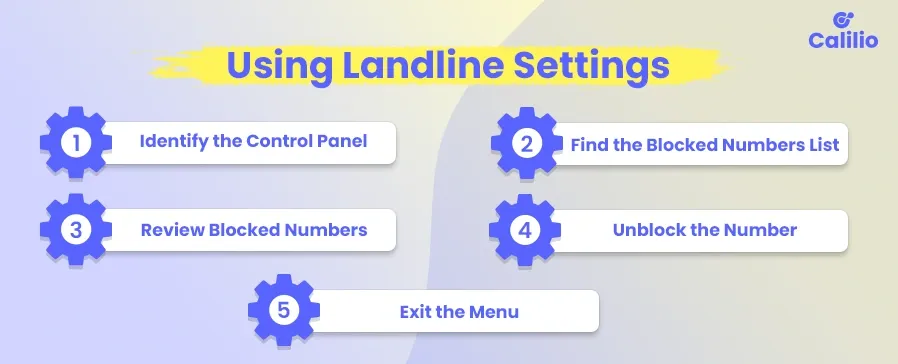
- Identify the Control Panel: Check whether your phone system uses a physical control panel (usually placed near the telephone unit) or handset interface.
- Find the Blocked Numbers List: Navigate through the menu to locate the “Blocked Numbers” or “Call Blocking” section. It can be found under “Call Settings” or “Phone Settings.”
- Review Blocked Numbers: Review the caller ID list to locate the number that is currently being blocked.
- Unblock the Number: Select the number you want to unblock and press the “Unblock” button.
- Exit the Menu: Once unblocked, exit the settings menu by pressing the “Back” or “Exit” button on your phone.
*Disclaimer: Digital landlines usually have more advanced call-blocking features, including digital screens that make it easier to navigate menus and unblock numbers. However, analog landlines may not have on-screen menus and require specific codes or dialing sequences, such as (*60), to unblock numbers.
The format would be: “ *60*[number]# “
B. Contacting the Service Provider
Sometimes, your service provider manages the blocking feature rather than the phone itself. Contact your service provider if you cannot unblock the number through your phone’s settings.
Before calling your provider, make sure you have the necessary details ready, including the blocked phone number, your account number, or any relevant service details.
Sometimes, you may also need to verify your identity. Once verified, you can request that the specific number be unblocked from your account.
C. Third-Party Blocking Services
If you use third-party call-blocking systems like Nomorobo or other services, unblocking a number may require going through their platforms:
- Log in to Your Account: Open the website or app of the third-party blocking service you are using, such as Nomorobo, Truecaller, or Hiya.
- Find the Blocked Numbers Section: Navigate to your dashboard's “Blocked Numbers” or “Call Management” section.
- Select the Number to Unblock: Scroll through the list of blocked numbers to find the one you want to unblock.
- Unblock the Number: Once you find the number, remove the number from the blocked list.
Note: After unblocking through the third-party service, double-check your landline settings to ensure that the number is unblocked both on the service and on your phone.
What to Do If You Can’t Find the Blocked Number in Your Settings?
Alternatively, you can reset your landline's settings or refer to the user manual if you cannot locate the blocked number in the landline's settings.
Update Firmware or Reset Phone Settings
Check if any updates are available for the software or firmware on your landline phone. Sometimes, outdated software can cause glitches. Another way is resetting your phone to factory settings. But remember, using this method will erase all custom settings, so back up all important data first.
Consult the User Manual
Different phone models may have specific instructions or codes for accessing blocked numbers. Some landline phones have hidden menus or settings that aren’t immediately visible in the main interface. You may access these through the manual or an online forum.
Seek Professional Support
If all else fails, contact the phone’s manufacturer or technical support. They may be able to provide detailed guidance on finding and unblocking the number, especially if the phone has an unusual interface.
Final Verdict
To avoid missing vital calls and restore communication with important contacts, you must unblock a number on your landline. Accidental blocking is a common issue, but by following the steps outlined above, you can quickly resolve the problem and prevent it from happening again.
To avoid these mistakes again and again in the future, consider upgrading to advanced VoIP services, which offer more user-friendly call management features. VoIP services like Calilio simplify call blocking or unblocking numbers with a click and ensure smooth communication. Upgrade your communication today!
Frequently Asked Questions
How do I know if a number is blocked on my landline?
You can find blocked numbers by navigating to the “Blocked Numbers” or “Call Blocking” section in your phone’s settings. Alternatively, your service provider can provide this information if they manage the blocking feature.
Can I unblock a number remotely?
In most cases, unblocking needs to be done directly through the phone or by contacting your service provider. However, if you’re using a third-party call-blocking service like Nomorobo, you may be able to unblock numbers through their app or website.
How long does it take for a number to be unblocked?
Unblocking a number on landlines usually takes place immediately. However, it may take a few hours to become active in other cases.
Latest Posts
From the blog
The latest news, technologies, and resources from our team.





