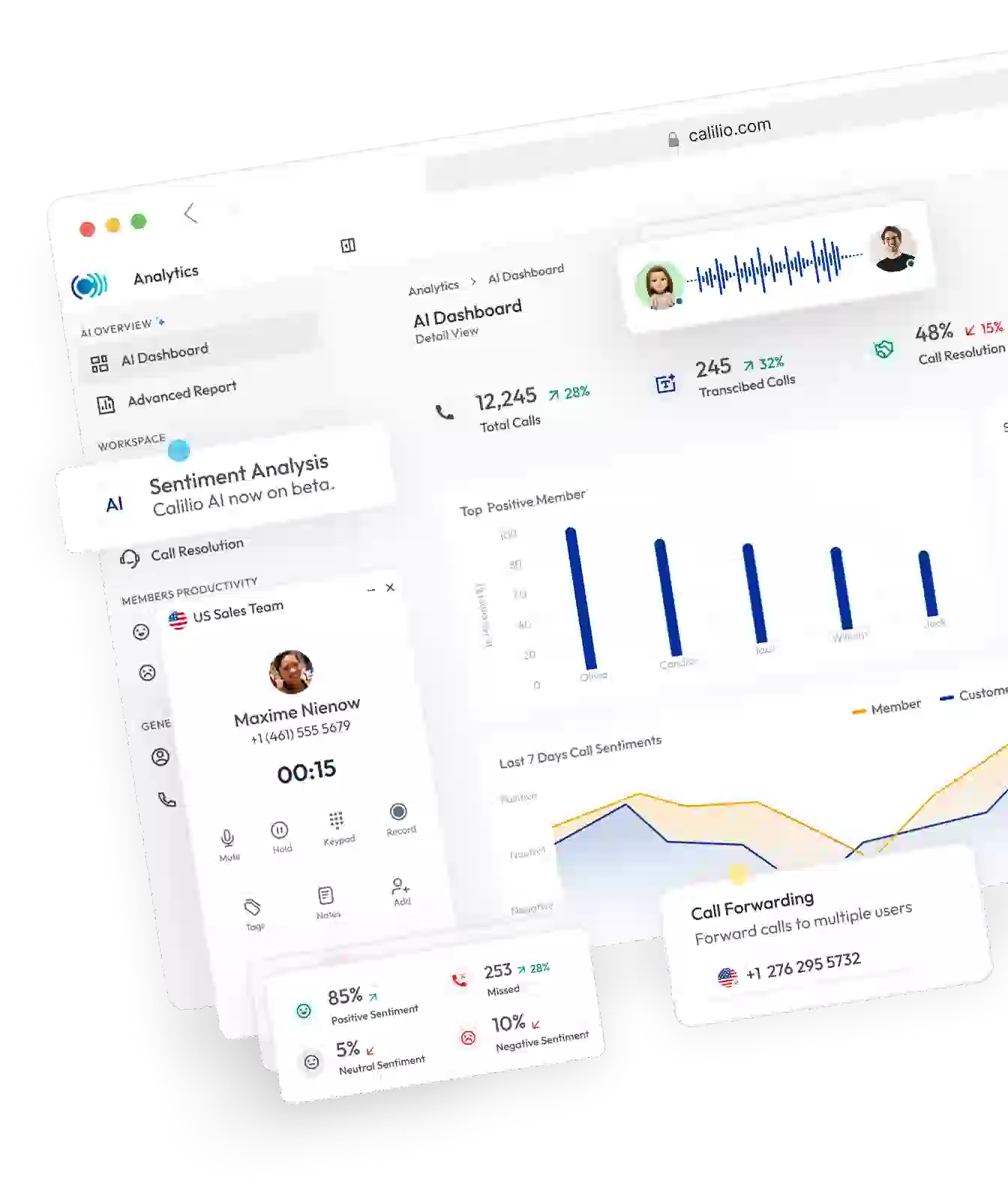ALL Features
Top VoIP Features for Business Telephony
Calilio brings together all the tools you need to manage calls, messages, and teams in one platform. From smart inbound routing and outbound dialers to AI-powered reports and CRM integrations, our VoIP-powered business phone system has all the telephony features for increased team productivity and improved customer experience.

Telephony Features
Global Calling
Make and receive international calls at affordable rates. Calilio connects businesses with customers worldwide without complex setups.
Customized Phone Greetings
Create professional greetings for departments or campaigns. Enhance customer experience with branded, consistent messaging from the first ring.
Call On Hold
Place callers on hold with music or announcements. Keep them engaged and informed during busy call periods.
Call Screening
Identify callers before answering. Calilio lets you prioritize important calls while filtering out unwanted or spam calls effectively.
Call Blocking
Block unwanted numbers easily. Protect your teams from spam, robocalls, and distractions while ensuring genuine customers always get through.
DND Mode
Enable “Do Not Disturb” mode when agents are unavailable. Automatically redirect calls to voicemail or another team member.
Voicemail
Capture customer messages when no one is available. Voicemails ensure no inquiry is missed, even after working hours.
Call & SMS Filter
Filter calls and messages based on custom rules. Focus only on relevant communications and streamline business workflows
Voicemail Transcription
Convert voicemails into text for quick reference. Agents can review messages faster and respond promptly without replaying recordings.

Inbound Call Management Features
Custom Phone Greetings
Set personalized greetings for departments or campaigns. Deliver a consistent and professional experience every time a customer calls.
Phone Number Sharing
Allow multiple agents to answer calls from the same number. Improve responsiveness and ensure no call goes unanswered.
Voicemail Greetings
Customize voicemail greetings for different teams. Provide clear, professional messages when agents are unavailable.
Call Forwarding
Redirect calls to another number or device. Ensure important customer calls always reach the right person.
Business Hours
Define your working hours. Automatically route after-hour calls to voicemail or alternate numbers.
IVR (Interactive Voice Response)
Guide callers through self-service menus. Route them directly to sales, support, or other departments
Call Queue *Coming Soon
Place callers in a structured queue during peak times. Reduce abandoned calls and improve customer satisfaction.

Features for Outbound Calling
Custom Caller ID
Display local or toll-free numbers when calling. Increase answer rates by showing a number customers recognize.
Power Dialer
Automate outbound dialing for sales and support campaigns. Connect with more prospects in less time.
Call Disposition
Label calls with outcomes such as “Interested” or “Follow-up.” Organize leads and optimize follow-up processes.
Click-to-Call
Dial directly from CRM or web apps with one click. Save time and reduce dialing errors.

Call Monitoring Features
Call Recording & Playback
Record calls securely for training, compliance, or dispute resolution. Replay recordings anytime to review agent performance.
Live Call Monitoring
Supervisors can listen to ongoing calls in real time. Provide immediate feedback and improve service quality.
Call Analytics
Track call volumes, duration, and outcomes. Gain insights to optimize campaigns and team performance.
AI Call Reports
Use AI-generated call insights, including reason for call, call conclusion and sentiment analysis, to make informed business decisions.

AI-powered Telephony Features
Call Summary
Automatically generate short call summaries. Save time and capture key details without manual note-taking.
Call Transcription
Convert entire calls into searchable text automatically. Review conversations easily, ensure compliance, and support training with accurate records.
Reason for Call
AI identifies the main reason behind each call. Understand customer needs quickly and accurately.
Call Conclusion
Track how calls end, such as resolution, follow-up, or escalation. Improve processes for better outcomes.
Sentiment Analysis
Detect customer sentiment — positive, neutral, or negative. Measure satisfaction and train agents to respond better.
Most Used Words
AI highlights the most common words in SMS. Spot trends and refine scripts or processes accordingly.

Messaging Features
Text Messaging (SMS)
Send and receive business SMS directly from the Calilio app. Keep customers updated with reminders, alerts, and quick responses.
Multimedia Messaging (MMS)
Share images, audio, or documents with customers via MMS. Deliver richer, more engaging interactions beyond plain text messages.
Bulk SMS Coming Soon
Send mass text messages for promotions, updates, or alerts. Reach customers instantly and at scale.
Canned Response
Use pre-written responses (saved replies) for frequent queries. Save time and ensure consistency in customer communication.
Internal Messaging
Enable staff to message each other securely within the callbox. It lets another agent see the conversation between an agent and a customer.
Member-to-Member Communication
Let team members connect directly for quick support. Improve workflow and response times.
Explore More Features
Unified Callbox
Manage calls, voicemails, and messages in one inbox. Simplify workflows with a unified telephony callbox.
Voicemail-to-Email
Get notifications in your email whenever you receive a voicemail. It ensures you don’t miss important messages from your customers.
Call Tags & Notes
Add tags and notes to calls. Organize conversations for easier tracking and follow-up.
New Lead Alerts
Get instant notifications when new leads call or message. Ensure quick follow-up for better conversions.
Pin Message
Highlight important messages within conversations. Make sure key details are never missed by the team.
Integrate Calilio with Popular CRM Tools
Easily integrate Calilio with popular CRM, customer support, and collaboration tools to enable data sharing across platforms.
Zapier
Automation
Pipedrive
CRM
Pabbly Connect
Automation
LeadHeed
CRM
HubSpot
CRM
Salesforce
CRM
Mailchimp
Marketing
Krispchat
Sales Automation
Zendesk
Helpdesk
Request Integration
Affordable VoIP Plans for Individuals and Businesses
Calilio has VoIP plans designed to fit both individuals and businesses. Whether you need a single number for personal use or a complete phone system for your team, whether you’re a startup, small business or enterprise, our VoIP phone solutions are cost-effective and easy to scale.
Enterprise Plan
Custom
Everything in the Premium Plan, plus:
- Queue Call BackComing Soon
- All Call Strategy Features
- Dedicated Account Manager
- Phone and WhatsApp Support
Available on multiple platforms
Download the Mobile App
Stay connected on the go with Calilio’s mobile app. Access calls, messages, and voicemails anytime, anywhere.

Frequently Asked Questions
What is the main functionality of VoIP?
What are the features of IP telephony?
What is the Call Whisper feature in Calilio?
How detailed does Calilio provide the call analytics?
Is it possible to integrate Calilio’s VoIP services with CRM software?
How does the Auto-Attendant feature work with Calilio?
Can I customize the hold music for my business with Calilio?
What security measures does Calilio implement for VoIP communications?
What are the features of VoIP?
How does VoIP improve business telephony?
Can VoIP replace a traditional phone system?
Is VoIP suitable for small businesses?
Does VoIP support remote teams?

Still have questions?
Can’t find the answer you’re looking for? Please chat with our friendly team.
Transform Your Business Telephony with Calilio
Step into the future of seamless connectivity with Calilio. Choose our advanced business phone system and revolutionize your business telephony today.
Phone numbers
Get International Phone Numbers
Singapore
|Australia
|New Zealand