What is a Virtual call and how does it work?

Traditional phone systems are expensive and tied to specific locations. They also lack the flexibility and features required to meet customer service expectations for modern businesses.
Virtual calls use the internet instead of old phone lines, offering an affordable and flexible way to stay in touch with customers. In this blog, we’ll explore what exactly is virtual phone calls, how they work, and why they are essential for modern businesses. Stay tuned.
What is a Virtual Phone Call?
A virtual call is a phone call made through the internet instead of traditional phone lines. It uses Voice over Internet Protocol (VoIP) technology to transfer voice data via the Internet and facilitate phone calls across devices such as smartphones, computers, and VoIP-enabled phones.
Virtual calls are beneficial for both businesses and individuals. Since they use the internet, you can make calls from anywhere. Additionally, they don't require costly setups and often come with lower calling prices than traditional calls.
How Does a Virtual Phone Call Work?
Virtual calls use VoIP technology to make a connection. When a call is initiated, it first transforms voice signals into digital packets and sends them over the Internet. These packets travel through the network and are routed to the recipient’s smartphone or computer.
The software on the recipient’s device reassembles the packets into clear audio. This process facilitates a smooth, real-time conversation regardless of the distance between the two callers.
How to Make a Virtual Phone Call?
To make a virtual phone call, connect your device (mobile, laptop, or desktop) to the internet, install a VoIP app, create your account, and initiate the call through the app.
1. Connect to the Internet
Connect your device to a dependable internet connection with enough bandwidth, whether Wi-Fi or cellular data. Remember, a weak connection can result in poor audio/video quality, dropped calls, or even the inability to connect.
2. Download VoIP App
The various types of VoIP software or apps are easily available online. Select your preferred one and install it on your device.
3. Setup Your Account
After installing the app, create an account on your chosen platform. During the setup process, you may need to provide your basic details, such as an email address or phone number.
4. Add Contact to Address Book
Add contacts to the app's address book. You can either import contacts directly from your device’s existing contact list or manually enter contact details into the app.
5. Initiate a Call
Select a contact from a list and choose between a voice and video call. After selecting the contact and type of call, press a ‘call’ button or icon.
How Does a Virtual Call Differ From a Traditional Phone Call?
Virtual phone calls are made over the internet, while traditional calls require copper wires or mobile networks.
Explore the differences in detail in the table below:
Virtual Call | Traditional Phone Call |
Uses VoIP technology over the internet. | Relies on telephone wires or cellular networks. |
| Typically more affordable, especially for international and long-distance calls. | Charges higher fees, particularly for long-distance and international calls. |
| Accessible through smartphones, laptops, or tablets. | Limited to landlines or mobile phones. |
| Call quality depends on internet connection stability. | Call quality depends on the quality of copper wires or cellular signals. |
| It often comes with advanced features like call transferring, call forwarding, and voicemail transcription at an affordable cost. | Limited to basic phone calls. |
Why Virtual Calls Are Essential for Modern Businesses?
Virtual calls are less costly than the traditional phone system for international calls. Moreover, it also lowers operating expenses and provides flexible remote work alternatives.
Cost-Effective
Virtual call service providers offer lower international call rates than traditional providers, making global communication more affordable. This helps your business to reach customers worldwide. Additionally, the virtual calls made using a virtual phone number can help establish a local presence in a specific country. For instance, you can use US virtual number from the UK to create your presence in the United States.
Enhanced Collaboration
Virtual call service providers often include additional features like video calls, screen sharing, and group conferencing with their service. These tools enable team members to share information and collaborate in real-time, regardless of where they’re working from.
Flexibility and Improved Productivity
Virtual calls allow teams to work from anywhere with a stable internet connection, improving productivity. This improves work-life balance, reduces commute time, and gives employees more control over their schedules.
Saves Personal Identity
Using virtual contact numbers, you can keep your personal phone numbers confidential. This is particularly useful in the scenario when you’re required to make a call but do not want to share your private phone number.
Top Virtual Call Service Providers
Choosing a reliable virtual call service provider is important to ensure high-quality calls. Below are some of the best virtual call service providers available:
Calilio
Calilio is a cloud-based VoIP platform offering virtual numbers from more than 100+ countries. By getting your preferred virtual number, you can establish your presence in different regions of the world. Additionally, these numbers come with AI-powered analysis features to track call performance, going beyond just facilitating virtual phone calls. Key features
Key features
- Call performance tracking
- AI sentiment analysis
- Call Forwarding
- Number Porting
Pricing
- Basic plan: $15 per user per month
- Business plan: $35 per user per month
Google Voice
Google Voice is a popular option for both personal and small business use. To make a virtual phone call using Google Voice, you first need to create a Google Voice account and get your number. Then, you can use this number from your mobile phone via an internet browser or the Google Voice app.
Key features
- Integration with Google Workspace applications like Calendar and Gmail
- Voicemail transcription
- Caller ID
- Spam Protection
Pricing
- Starter plan costs $10
- The standard plan costs $20
- Premier plan costs $30
Sonetel
Sonetel also provides global virtual phone numbers across more than 100 countries, making it ideal for multinational corporations. It allows you to make a virtual phone call using their mobile app or web app. After signing in, you can simply access the dialer and call any number - virtual or traditional.
Key features
- Call recording
- Auto-attendants
- Conference call rooms
- Custom caller ID
- Call Recording
Pricing
- Premium Plan: $9.95 per month per user
- Business Plan: $29.95 per month per user
CloudTalk
CloudTalk is specifically designed for sales and customer service teams. It is perfect for businesses offering customer support through virtual calls due to its feature-rich phone system and easy-to-use interface. It also integrates well with the different business apps, which further helps to improve collaboration and performance.
Key features
- Call queuing
- Real-time analytics
- CRM integration
- Sentiment analysis
Pricing
- Starter Plan: $25 per user per month
- Essential Plan: $30 per user per month
- Expert Plan: $50 per user per month
MightyCall
MightyCall is popular amongst small and middle-sized businesses. It is known particularly for its intuitive nature, which makes handling virtual calls quick and easy. Moreover, it’s easy to set up and provide exceptional customer service. It also includes various call monitoring tools, including call whispering and barging, to track the call performance.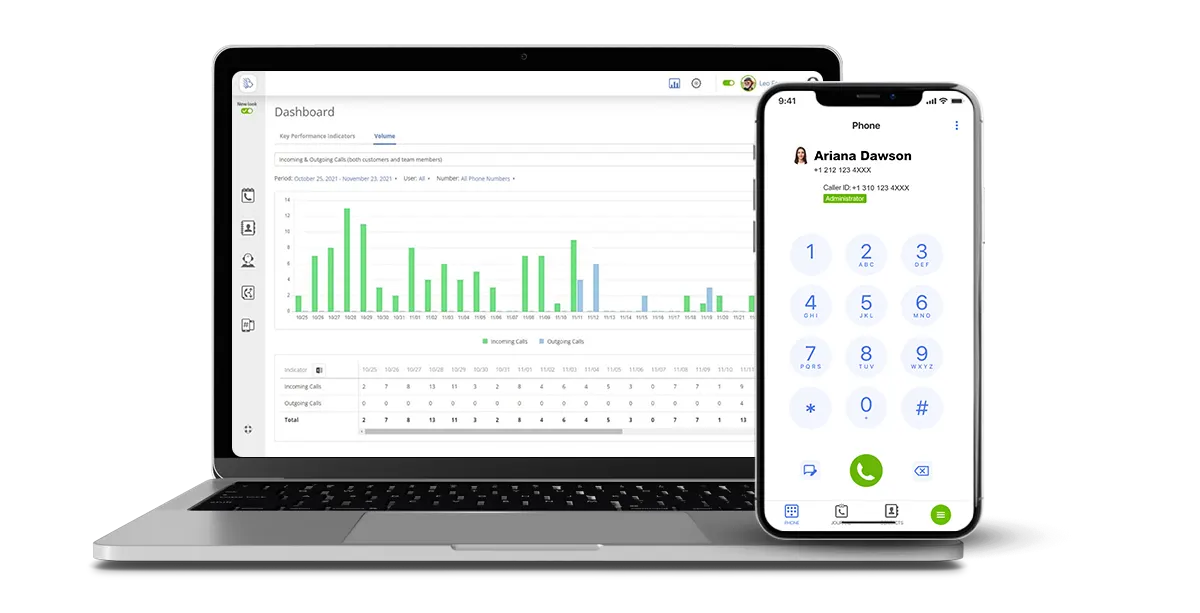
Key features
- Call Whispering
- Auto-dialer
- Live-Analytics
- Call queuing
- Multilevel Interactive Voice Response (IVR)
Pricing
- Core Plan: $15 per user per month
- Pro Plan: $23 per user per month
- Power Plan: $30 per user per month
- Enterprise Plan: $50 per user per month
Wrapping Up
Virtual phone calls reduce expenses and remove geographical barriers for businesses to reach customers worldwide. Additionally, most of the virtual call service providers offer advanced features like screen sharing, call forwarding, and real-time analytics, which help enhance collaboration, productivity, and customer service. Sign Up with Calilio to make virtual calls using a feature-rich cloud phone system.
Frequently Asked Questions
What do you need to start a virtual call center?
To start a virtual call center, you will need VoIP software, reliable internet, trained manpower, and virtual phone numbers.
Are virtual calls safe and secure?
Most virtual call platforms use advanced encryption to ensure call privacy and security. So, virtual calls are generally safe and secure.
Can I use my existing phone number for virtual calls?
Yes, you can use your current number for virtual phone calls. However, you must transfer your existing number to a VoIP phone system using the phone number porting process to enable it for virtual calls.
Latest Posts
From the blog
The latest news, technologies, and resources from our team.





