How to Create a Tinder Account without a Phone Number?

Signing up for Tinder usually requires phone number verification to confirm your identity and keep the platform safe. While this step helps reduce fake accounts, many users hesitate to share their personal numbers due to concerns about privacy, spam, and unwanted calls.
The good news is, there are other simple ways to create a Tinder account without using your phone number. This guide will show you how to do it safely, so you can protect your privacy while still enjoying the full Tinder experience.
Key Highlights:
Tinder requires phone number verification to confirm user identity and prevent fake accounts.
You cannot use Tinder without a phone number, but you don’t have to use your personal one.
Virtual phone numbers are the safest and easiest way to protect your privacy during sign-up.
You can also use a family member’s, friend’s, or burner phone number for verification.
Several paid providers like 5Sim, SMS-Activate, Fanytel, and GrizzlySMS offer virtual numbers for Tinder verification.
Free or recycled numbers often fail to receive OTPs or trigger Tinder’s security filters.
Account recovery becomes difficult if you lose access to the verified number.
Can You Use Tinder without a Phone Number?
No, you can’t use Tinder without a phone number. While the app lets you sign up using Facebook, Google, or Apple ID, it still requires phone number verification. However, you don’t have to use your personal number for this. The easiest way to keep your privacy intact is by using a virtual phone number, which can be temporary, rented, or free.
If that’s not an option, you can also use a family member’s or friend’s number or purchase a burner phone to complete the verification process.
How Do You Sign Up for Tinder without Your Phone Number?
To sign up for Tinder without using your personal phone number, start by getting a virtual phone number for the dating app that fits your need. Use this number to receive the verification code during the sign-up process. If that’s not suitable, buy a burner phone or use the number of someone you trust, to verify your Tinder account.
Use a Virtual Phone Number for Tinder
To get and use a virtual phone number for Tinder, choose a reliable provider, create an account, purchase and activate a number, then use it to receive Tinder’s OTP for verification.
- Step 1: Choose a trusted virtual phone number provider that supports SMS verification.
- Step 2: Create an account on their website or app.
- Step 3: Subscribe to a plan if needed.
- Step 4: Select a number that works with Tinder.
- Step 5: Complete the payment process and activate the number.
- Step 6: Use the number to receive Tinder’s OTP and finish verification.
Reliable Virtual Phone Number Providers To Receive Tinder’s OTP
- 5Sim: 5Sim is a paid virtual phone number provider that offers numbers from multiple countries, including the UK, Italy, Spain, and more. You can create an account, top up your balance, and buy a number for receiving Tinder verification codes. The platform lets you choose your preferred country and operator, and once purchased, you can instantly receive SMS within minutes to complete your verification securely.
- SMS-Activate: SMS-Activate is a global virtual phone number provider that supports over 188 countries with more than 15 million numbers available. It offers both one-time and long-term rental options, letting you receive SMS or calls for up to 1.5 months depending on your plan. Tinder verification starts from as low as $0.0067 per number, making it a cost-effective and flexible choice for creating or verifying your Tinder account.
- Fanytel: Fanytel offers paid virtual phone numbers from the US, UK, Canada, and Australia with transparent pricing and instant activation. US numbers start at $0.99/month, Canada and UK numbers at $1.99/month, and Australia numbers at $9/month, each with a one-time setup fee of $0.99. All plans include free incoming calls and SMS, voicemail, and easy cancellation, making Fanytel a reliable choice for Tinder verification and private communication.
- GrizzlySMS: GrizzlySMS sells one-time virtual numbers for app logins, including Tinder. You pick “Tinder,” choose a country, add funds, and buy; the code shows up in the “Received numbers” tab. Prices vary by country (for example: USA from **$0.35**, UK from **$1.39**, Turkey from **$0.50**), with large stock and quick refunds on failed SMS.
2. Use a Friend’s or Family Member’s Number
You can use a friend’s or family member’s phone number to sign up for Tinder. However, you must ask their permission - explain why you need to use their number and assure them that their information will be used for verification purposes only.
Follow these steps to use someone else’s number for Tinder verification:
- Step 1: Take permission from your friend or family member.
- Step 2: Let them know they will receive a verification code (OTP).
- Step 3: Enter the phone number during the sign-up process.
- Step 4: They will receive the OTP on their phone.
- Step 5: Ask them to share the OTP with you.
- Step 6: Enter the OTP to verify the Tinder account.
- Step 7: Inform them once the process is complete.
3. Using Burner Phones
Burner phones are prepaid mobile phones designed for temporary use. They come with a contact number tied to your personal identity. They have a limited talk time, and once the credit runs out, you can discard the phone.
A burner phone is ideal for creating a Tinder account without using your personal phone number.
- Step 1: Purchase a burner phone from retail stores.
- Step 2: Use the burner phone number for Tinder verification.
- Step 3: Open the Tinder app and enter the phone number.
- Step 4: Wait for the OTP on the burner phone.
- Step 5: Enter the OTP into Tinder to verify your account.
- Step 6: Finish setting up your Tinder profile.
4. Use a Temporary Phone Number App
Temporary phone number apps like Hushed or TextNow generate disposable numbers that can receive SMS messages and calls. You can use the temporary number to sign up for Tinder.
- Step 1: Install a temporary phone number app.
- Step 2: Create an account and buy a temporary number.
- Step 3: Use the number when signing up for Tinder.
- Step 4: Tinder will send you an OTP on the app.
- Step 5: Enter the OTP to complete the Tinder verification.
How Can You Maintain Privacy on Tinder?
To maintain privacy on Tinder, turn off read receipts, hide your account from Top Picks and Swipe Surge, use Tinder Plus features to hide your age and distance, and adjust settings to control who sees your profile and activity. Consider the following tips to keep your information private.

- Limit Profile Information: Avoid sharing excessive personal details in your Tinder profile. Use only necessary information to maintain some anonymity.
- Control App Permissions: Review and limit Tinder’s access to your contacts and location. Disable permissions that are not essential for the app’s functionality.
- Use Privacy Settings: Adjust your Tinder settings to hide your profile from contacts and prevent linking to your social media accounts.
- Be Cautious with Conversations: Avoid sharing sensitive personal information with matches until you have built trust.
Limitations of Signing Up for Tinder without a Phone Number
While signing up for Tinder without your personal phone number offers more privacy, there are a few important limitations and risks to be aware of:
- Free or public numbers are often blocked: Tinder may reject disposable numbers commonly found on free SMS websites due to high abuse and spam reports.
- Recycled numbers can cause verification failures: If the virtual number was used on Tinder before, you may not receive the OTP or might be linked to an existing account.
- Account bans may occur with suspicious numbers: Tinder's system may flag VoIP or frequently misused numbers, leading to temporary bans or restricted access.
- Account recovery is risky without number access: If you lose access to the number you verified with, recovering your Tinder account becomes nearly impossible.
Wrapping Up
Signing up for Tinder without your personal phone number is easy if you know the right options. Using a virtual phone number, a burner phone, or even a friend’s number helps you protect your privacy while still enjoying the app. However, not all virtual numbers work smoothly. Many free or low-quality ones often get blocked, fail to receive OTPs, or trigger account restrictions due to suspicious activity.
That’s where Calilio comes in. We offer authentic, high-quality virtual phone numbers for Tinder verification. Our numbers are genuine and never flagged as suspicious, ensuring your account setup is quick, private, and secure. With global coverage, instant activation, and reliable SMS delivery, Calilio makes signing up for Tinder simple and safe, without risking your privacy or facing verification issues.
Disclaimer: Please note that OTP delivery is handled by Tinder, not Calilio. While Calilio provides authentic virtual phone numbers, the delivery of verification codes depends on Tinder’s system. In some cases, Tinder may choose not to send OTPs to certain VoIP numbers.
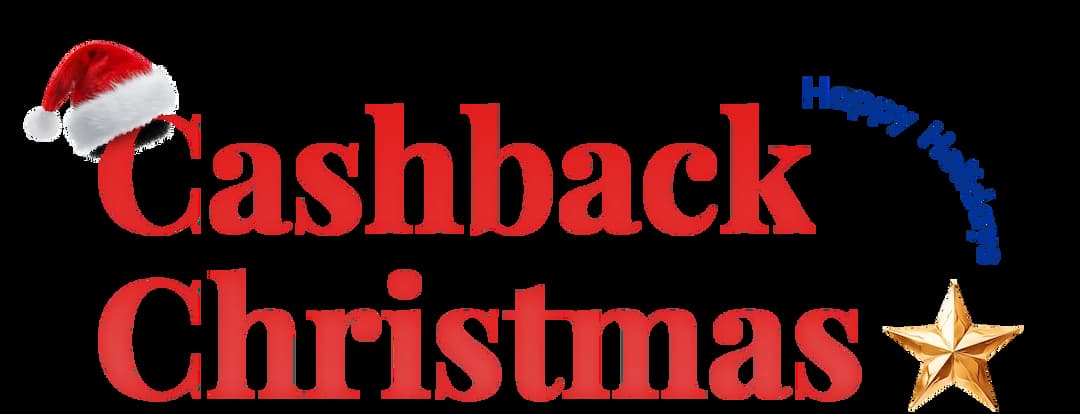
Get Cashbacks Up to 43% Straight To Your Wallet!
Unlimited Virtual Numbers – Local, Mobile & Toll-Free from 100+ Countries
Free Local Phone Number from US or Canada
Crystal-Clear Calls Starting at Just $0.0153/min
24/7 Human Support – Because Great Service Never Takes a Holiday


Frequently Asked Questions
Can you sign up for Tinder without a phone number?
While Tinder requires phone number verification for account creation, you can use a virtual number or burner phone instead of your personal number to sign up for Tinder.
Can I use a virtual number for Tinder?
Why does Tinder need my phone number?
Is Tinder based on phone number?
How do I secretly sign up for Tinder?
Can you use an email for Tinder?
Why am I not receiving the OTP (verification code) on Tinder?
How can I recover my Tinder account without the original phone number?

Still have questions?
Can’t find the answer you’re looking for? Please chat with our friendly team.
Stay in the loop
Get the latest call insights, trends, and updates delivered straight to your inbox.
By subscribing, you agree to receive updates from Calilio.
You can unsubscribe anytime.