What is Bridged Call Appearance (BCA)?

Bridged Call Appearance (BCA) enables multiple users to share the same phone number or extension. It allows different devices or users to make and receive calls on a single shared line, even if that number is assigned to another user. BCA is particularly useful in business settings where teams need to collaborate efficiently or where roles like boss and assistant require improved call management.
What is Bridged Call Appearance?
Bridged Call Appearance (BCA) is a VoIP feature that allows multiple devices or users to share the same phone number or extension. With BCA, teams can handle calls on multiple phones or devices using a single number.
BCA enables various devices, such as desk phones, mobile phones, or computers, to operate as if using the same phone line. A call can ring on all the devices connected to that line when a call comes in.
Anyone using one of the connected devices can answer the call, place it on hold, or transfer it to another team member. BCA also lets users make outgoing calls from the shared number.
Use-case Examples
Executive and Assistant:
A busy executive and their assistant can share the same phone number using bridged call appearance. The assistant can answer calls on behalf of the executive, transfer important calls, or manage the executive’s call flow to ensure nothing is missed.
Customer Service Teams:
BCA ensures multiple agents can handle incoming customer calls using a shared number in a call center. If one agent is busy, another can answer the call, improving response times and customer satisfaction.
Remote Teams:
BCA is also ideal for remote teams, allowing employees to manage calls from different locations while maintaining the same business number. Whether working from home or traveling, team members can ensure no call goes unanswered.
Benefits of Bridged Call Appearance
Bridged call appearance enables multiple devices to share the same phone line, allowing your team to handle calls seamlessly and improve communication and operational efficiency. Below are a few key benefits of BCA.

- Allows multiple users to manage calls on the same line, ensuring no call goes unanswered.
- Users can make and receive calls from any connected device, whether they are in the office or working remotely.
- Facilitates better coordination among team members, allowing them to handle calls collectively.
- Reduces the need for additional phone lines, cutting down on costs while maintaining effective communication.
- Ensures that customer calls are handled promptly and professionally, improving overall customer satisfaction.
How to Set Up Bridged Call Appearance?
You can configure bridged call appearance and share the same phone line or extension on a VoIP system. Below are the basic steps to set up BCA:
- Sign up with a VoIP service provider with the bridged call appearance feature.
- Log into the admin dashboard of the VoIP app or browser.
- Navigate to the settings for shared lines or call appearances.
- Assign multiple devices to share the same phone number or extension.
- Add the devices that will share the phone line.
- Each device will be linked to the shared number.
- Test if all devices can receive, make, and manage calls on the shared line.
- Adjust additional settings, such as call routing preferences or permissions for specific users.
Get a Voip Number to Use Bridged Call Appearance Features for Your Business Development
Top VoIP Providers for Bridged Call Appearance?
Many VoIP providers offer the bridged call appearance feature, allowing businesses to efficiently manage calls across multiple devices. You must choose the right VoIP provider to ensure your team can fully utilize this feature for better collaboration and call handling. Below are the top 5 VoIP providers that support BCA.
RingCentral
RingCentral offers bridged call appearance as part of a VoIP phone service. With RingCentral, users can set up BCA quickly and manage shared lines across multiple devices. It also integrates with various business tools, making it a great choice for companies seeking flexibility and scalability.

Nextiva
Nextiva supports BCA along with a host of other advanced features. It is particularly known for its user-friendly setup and support, making it easy for businesses to configure and manage shared lines. Nextiva’s mobile app also allows users to access BCA, providing flexibility for remote and on-the-go teams.

Vonage
Vonage is ideal for businesses that need strong, flexible communication solutions. With Vonage, teams can easily share phone lines, ensuring that important calls are answered and managed efficiently, even across different devices and locations.

Mitel
Mitel’s VoIP system includes bridged call appearance, designed to support businesses with large call volumes or multiple departments. Mitel’s BCA functionality allows users to manage calls smoothly and ensures that all team members can share access to important phone lines.
8x8
8x8 provides a robust BCA feature as part of its VoIP service. It enables seamless call management across multiple devices, making it an excellent option for companies that require flexibility and reliable call handling. 8x8 also offers great scalability, making it suitable for businesses of all sizes.

A Better Alternative to Bridge Call Appearance
While Bridged Call Appearance (BCA) helps you manage shared lines, a virtual phone number is a better alternative for greater flexibility and control. Virtual numbers allow multiple users to share and manage calls from anywhere, without being tied to a physical location or specific devices.
With virtual phone numbers, you can handle calls and SMS from any device connected to the internet, whether you’re in the office, working remotely, or on the move. Unlike BCA, virtual phone numbers are not limited to just sharing lines—they also provide features like call forwarding, call recording, and call and voicemail transcription.
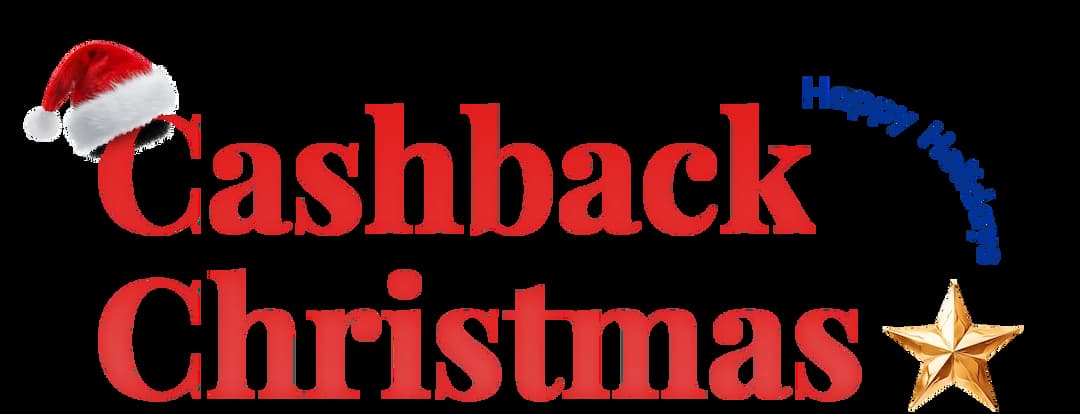
Get Cashbacks Up to 43% Straight To Your Wallet!
Unlimited Virtual Numbers – Local, Mobile & Toll-Free from 100+ Countries
Free Local Phone Number from US or Canada
Crystal-Clear Calls Starting at Just $0.0153/min
24/7 Human Support – Because Great Service Never Takes a Holiday


Frequently Asked Questions
What is a bridged line appearance?
A bridged line appearance allows multiple devices to share the same phone line or extension, meaning several users can make, receive, hold, and transfer calls using the same number.
How does Bridged Call Appearance differ from Shared Call Appearance?
Can Bridged Call Appearance be used with mobile devices?
Is Bridged Call Appearance suitable for small businesses?
Are there better alternatives to Bridged Call Appearance?

Still have questions?
Can’t find the answer you’re looking for? Please chat with our friendly team.
Stay in the loop
Get the latest call insights, trends, and updates delivered straight to your inbox.
By subscribing, you agree to receive updates from Calilio.
You can unsubscribe anytime.