How to Call Someone From a Blocked Phone Number?

Summarize this blog with:
Getting blocked by someone can be confusing and frustrating. It can leave you wondering if it was intentional or did they accidentally hit the wrong button. Well, if you’re trying to figure out how to call someone who blocked you, fear not; there are ways to do so.
Whether they meant to block you or it was a mistake, there are still multiple ways for you to find a path back to communication. However, if it was intentional, it’s crucial to respect their decision and boundaries. But if you're unsure, let’s take a closer look at your options for calling them.
How to Call Someone Who Blocked You?
You can bypass call blocking by hiding your caller ID using built-in phone features or *67. Additionally, you can acquire a different phone number to call or contact them on social media platforms like WhatsApp or Facebook Messenger.
1. Hiding Your Caller ID Using Your Phone's Built-in Feature
When you hide your caller ID, you can bypass a contact-specific block. That’s because your phone doesn’t send the number information, so the blocked number list can’t recognize your call. However, if the person you’re calling has turned on the “Silence Unknown Callers” feature, your call can’t go through. Your hidden call will be blocked just like any other private number call, and it might go straight to voicemail or get a busy signal. But, you can also try it to text someone who has blocked you.
2. Using *67
Using *67 is a quick way to call someone who blocked you, while it is mainly used in the US and nearby regions. Applying your phone’s built-in feature to hide your caller ID will show your number as private to all your contacts. So, utilizing *67 lets you hide your actual phone number only for that specific call. Other countries have their own codes, too. For example, in Australia and Germany, you can use #31# before the number, in Japan, it’s 184, and in the UK and Ireland, it’s 141.
3. Using a Different Phone Number
The easiest way to call someone who blocked you is from a different phone number. You can use a public phone if there’s one nearby or ask a friend or relative if you can borrow their phone for a quick call. Calling from a number they haven’t blocked can help you get through their call screening. But be careful not to overuse the same number repeatedly, and always respect others’ privacy.
4. Using Social Media Platforms
Connecting through social media apps like WhatsApp, Facebook Messenger, Viber, Telegram, or Snapchat can be a smart way to reach someone who blocked your phone number. Many people use different apps for messaging and calls, so you can still be able to send a message or call through these platforms. Moreover, these apps often show when someone is online or has read your message, giving you clues if your contact is active.
5. Leveraging VoIP Services
Leveraging VoIP (Voice over Internet Protocol) services is an effective way to contact someone who has blocked your number. Many VoIP providers, such as Calilio and RingCentral, among others, offer you virtual phone numbers. You can use it to call and bypass any blocks on your personal phone.
How to Call Someone Who Blocked Your Number from iPhone
You can hide your caller ID on your iPhone and call the person who has blocked you with ease.
Follow these steps to do so:
- Open Settings on your iPhone.
- Click on the Phone app.
- Tap on Show My Caller ID.
- Slide the Switch to disable caller ID.
How to Call Someone Who Blocked Your Number from Android
Disable your caller ID in the Settings, and call the person who blocked you from Android.
On Samsung:
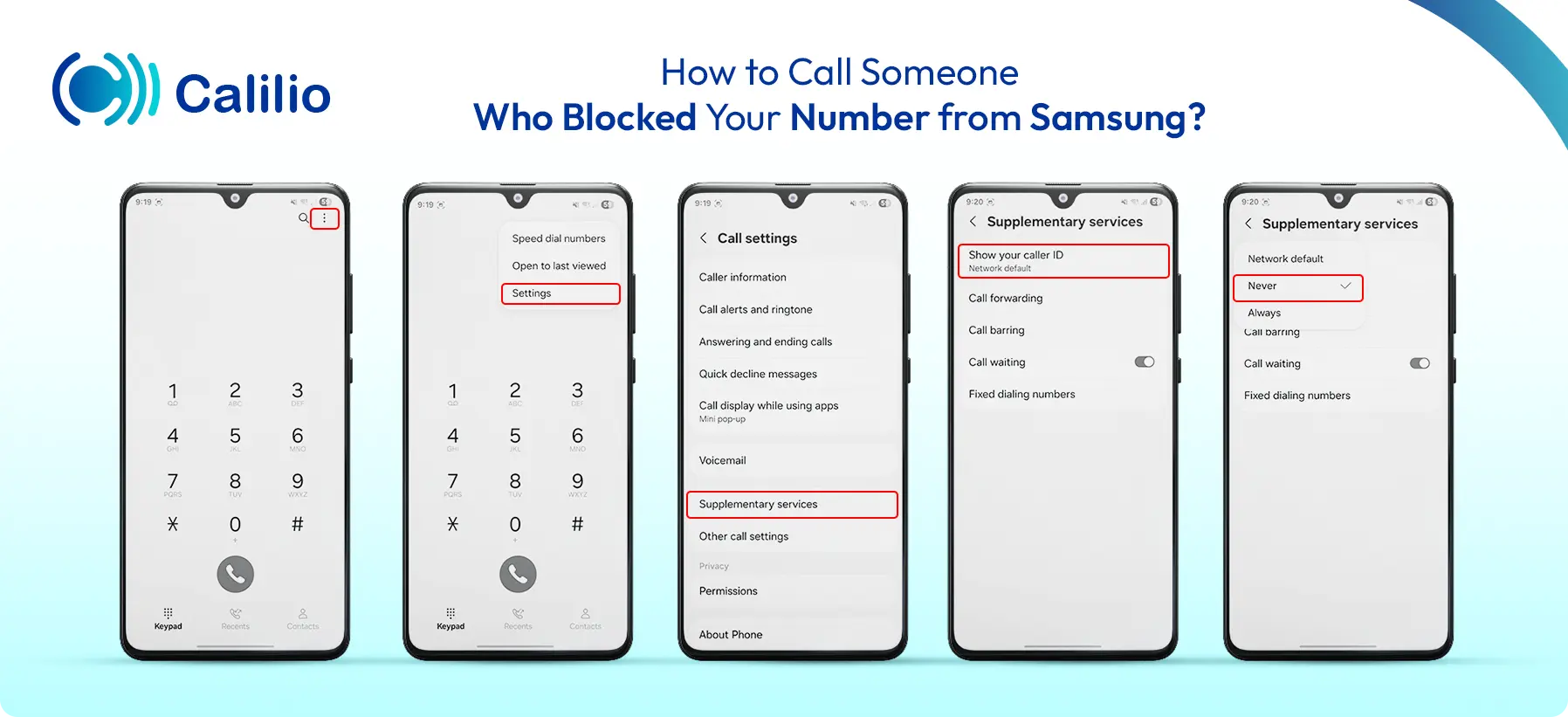
- Open the Phone app.
- Click on the three-dot menu and go to the Settings option.
- Tap Supplementary Services from the list of options.
- Click on Show your caller ID, and select Never from the pop-up.
On Pixel:
![]()
- Open the Phone app.
- Access Settings by clicking the three-dot menu at the top right corner.
- Select Calling accounts and choose your desired SIM/Network.
- Tap on Additional settings.
- Click on Caller ID.
- Select Hide number from the pop-up.
Note: After calling the person who blocked your number, ensure you go back to your phone settings and turn on "Show My Caller ID." This will make your number visible for other calls.
Alternative Ways to Contact Someone Who Has Blocked You
Leave a Voicemail
Even if you’ve been blocked, you can still leave a voicemail. This gives you a chance to express your thoughts, clear up any misunderstandings, or simply ask for a conversation. Keep your message respectful and brief, explaining the reason for reaching out. Sometimes, a voicemail can be a less intrusive way to let someone know you’d like to reconnect.
Send a Message or Mail
If you have their email address, send a message via Gmail or another email service. Alternatively, you can reach out through social media platforms, where they might not have blocked you. This allows you to communicate without using your phone number. Additionally, if they have blocked you on one, there are a few more, including Viber, Telegram, WhatsApp, and others, considering they have an active account on the said platform.
Conclusion
As there are many ways to know if someone has blocked you, there are also several methods to contact them even after being blocked. You can try different approaches, such as hiding your caller ID, using *67, calling from a different number, or reaching out via social media. Each of these methods offers a chance to bypass the block and potentially reconnect.
Furthermore, for those seeking a more unique solution, utilizing VoIP services can be an effective way. With providers like Calilio, you can acquire a virtual phone number, allowing you to call and communicate through a different number entirely. This method helps keep your identity secure while still giving you the ability to get in touch without being blocked.
Calilio Introduces Affiliate Program
Earn 30% lifetime commission on every paid referral.
Turn your audience, network, or customers into a recurring revenue stream.

30% recurring commission on every paid referral

Lifetime earnings for as long as the customer stays subscribed

Unique referral link with real-time tracking

Perfect for agencies, consultants, creators, and SaaS partners

Frequently Asked Questions
Can I text someone who has blocked me?
You cannot text someone who has blocked you. When a number is blocked, your texts will not be delivered to that person. Your messages may appear to be sent on your end, but the recipient will not receive them.
Can you call someone with *67 if they blocked you?
How can I call someone if they blocked me?
How to check if someone has blocked you?
What is *67 used for a cell phone?
How to call someone who blocked you on Android?
Does *82 unblock your number?
How to call someone on WhatsApp who blocked you?
What are the apps to call someone who blocked you?

Still have questions?
Can’t find the answer you’re looking for? Please chat with our friendly team.
Stay in the loop
Get the latest call insights, trends, and updates delivered straight to your inbox.
By subscribing, you agree to receive updates from Calilio.
You can unsubscribe anytime.