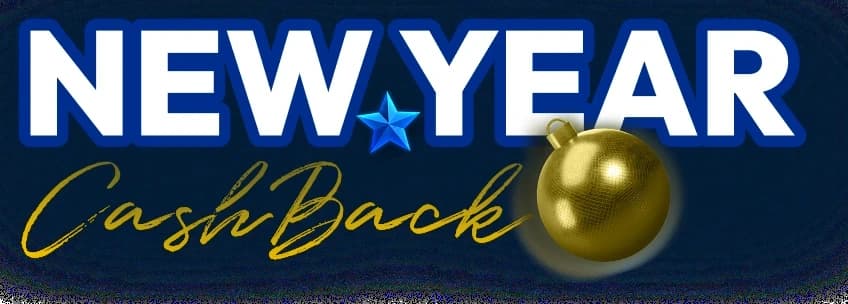How to Choose the Right Phone System for Your Business?

A reliable and efficient business phone system enhances seamless connections with clients, partners, and employees. Choosing the right phone system for your business is crucial to making decisions impacting productivity, customer satisfaction, and overall success.
Understanding your business communication needs, considering the latest technology trends, and evaluating various options available help you choose the best business phone system. Calilio empowers your business with robust business communication solutions that exceed your expectations.
How to Choose the Best Phone System for Your Business?
When choosing the best phone system for your business, evaluate your needs based on company size, employee setup, and location. Decide between an on-premise PBX system or a cloud-based business phone system. Research providers, try demos, read reviews, and compare pricing and features to ensure the office phone system aligns with your business goals.

1. Identify Your Business Phone System Options
When choosing a business phone system, consider your company size, employee count, budget, and communication requirements. Look for robust systems to minimize the risk of dropped calls, poor audio quality, or frequent outages that could disrupt your business operations.
Evaluate current and future needs, including portability and integration, to align your choice with business goals and growth strategies.
On-premise PBX Phone System
On-premise PBX phone systems are analog systems maintained onsite that connect to a public switched telephone network (PSTN) via telephone company’s copper wire to offer a basic phone call system with limited features.
Organizations must install hardware and software and train in-house IT departments to maintain the system.
Pros | Cons |
|---|---|
|
|
Best for: Large organizations without high-speed internet access and with the budget to maintain the hardware of the phone system. Companies with an in-house IT team that want access to the equipment anytime, that have requirements that cannot be met in the cloud, or are not comfortable with third-party providers taking care of their data in the cloud.
SIP Trunking PBX
SIP Trunking PBX is a phone system in which the current on-premise PBX system is connected to the internet via a SIP trunk. Organizations must pay a monthly subscription fee to third-party providers to use the service. It may be more expensive in the long run than on-premise PBX systems.
Pros | Cons |
|---|---|
|
|
Best for: Large companies that have an in-house IT team and want to gradually shift to a hosted PBX system from an on-premise PBX system.
Cloud PBX or Hosted PBX
Cloud PBX is a telephone system that operates on the cloud. It is also known as a cloud-based phone system, VoIP PBX, hosted PBX, and virtual PBX. Cloud PBX solution does not require a company to purchase any physical infrastructure or software to use the business phone system. VoIP providers are responsible for managing and maintaining the PBX system offsite.
Pros | Cons |
|---|---|
|
|
Best for: Businesses spread out in multiple locations; growing companies with no IT staff to maintain PBX hardware.
2. Consider Call Volume and Your Business Size
When selecting phone systems, the size of your company and call volume play an important role in determining the most suitable option.
Here are key considerations based on the size of your business:
- Small Businesses:
Choose phone systems with essential features like call handling and voicemail at an affordable price. Opt for systems that can grow with your business and offer customization options. - Medium to Large Businesses:
Focus on scalability with communication systems that can expand easily. Give importance to advanced features like call monitoring and CRM integration for operational efficiency.
3. Look For Features You Need
Survey employees to pinpoint necessary features and functionalities to understand your company's communication needs. Consider team size, distribution, and communication requirements like call forwarding and voicemail. Prioritize mobility, call forwarding, security, and integration with tools like CRM systems. Features such as auto-attendant, call analytics, and voicemail to email can boost efficiency.
Check whether the provider has the features you need and how easy it is to navigate the interface. A complicated system hampers user adoption and productivity. Balancing the system's complexity with user-friendly features ensures ease of use for employees and IT staff.
4. Compare Pricing Plans
Compare pricing plans, payment options, and additional fees to determine the most cost-effective solution for your business. A thorough cost analysis is vital, encompassing equipment, phones, setup fees, maintenance, and service agreements. You will pay a monthly fee with a VoIP phone system, but some providers might have extra costs, including setup fees.
Ensure the system aligns with your budget and operational needs. Balance cost constraints with necessary features and scalability to choose a system that meets your business requirements effectively within your financial boundaries.
5. Talk to the Support Team
The phone system is your primary tool for communication. A reliable and responsive customer support team is crucial in resolving issues efficiently. Opt for providers that offer multiple communication channels and clear Service Level Agreements (SLAs) outlining their commitment to uptime, response times, and issue resolution.
If the provider is slow in servicing you when you need help, there may be better choices for your business operations. Look for 24/7 support. The right business phone system provider will offer multiple communication channels and personalized and timely support to solve any difficulties.
Before you subscribe to a plan or purchase a business phone system, talk to the support team to better understand what features and support you will receive. Prioritize customer reviews to gain insights into the quality of service and support each provider offers.
6. Ask for a Free Trial or Demo
Demos and free trials are a great way to assess whether the business phone system is right for you by comparing services, interfaces, user experience, and support.
You should schedule demos with select service providers only after you have chosen among the various phone system types, such as traditional landlines, VoIP, and virtual systems, that match your requirements and budget.
During the trial period, check what issues arise and what support you receive. Try out features like call handling, voicemail, and integration with business tools. Prioritize call quality and reliability to uphold your business reputation and productivity.
7. Ensure Compatibility with Existing Hardware
When choosing a phone system for your business, ensure it's compatible with your current hardware, existing phone lines, and equipment. Prepare for potential upgrades or replacements.
Consider whether the business phone system can integrate with your existing tools and software to facilitate efficient communication and workflow processes. It is essential to seek provider assessment services if you are unsure.
8. Plan for Future
Select a system that meets current needs and allows future scalability as your business grows, ensuring a smooth transition and effective communication. Your chosen system should not be inefficient, costly, or difficult to update and scale. Unlike the on-premise PBX system, the VoIP system makes adding and removing new lines easy as the number of employees changes.
Create a detailed changeover plan post-selection, including employee training and optimal implementation scheduling, to ensure a seamless transition to a provider that effectively fits your budget and communication requirements.
Conclusion
Switching out your current business phone system for a new one is a big leap and can be nerve-wracking. However, the process is simple with the right system from a reliable provider. Remember, choosing the right business phone system involves assessing needs, features, scalability, pricing, and compatibility. Once you have selected the phone system, prioritize providers that offer quality customer support, system features, and future growth potential.
Frequently Asked Questions
Do I need a business phone system?
A phone system is crucial for communication with customers and within your organization if you run a business. It streamlines operations, enhances collaboration, and ensures customer satisfaction. A business phone system is essential for efficient business communication, whether traditional or cloud-based.
How to choose a phone system for a small business?
How much does a phone system cost for a small business?
How long does a business phone system last?
Is VoIP worth it for small businesses?

Still have questions?
Can’t find the answer you’re looking for? Please chat with our friendly team.
Stay in the loop
Get the latest call insights, trends, and updates delivered straight to your inbox.
By subscribing, you agree to receive updates from Calilio.
You can unsubscribe anytime.