8 Proven Strategies to Manage Employee Workloads

In any organization, when tasks keep piling up, and deadlines are tight, it’s easy for your team to be exhausted. This can lead to burnout, lower productivity, and even people leaving the company. So, mismanaged workload is not just a minor issue; it can affect the entire team.
As a manager or supervisor, you know that failing to balance workloads can cause serious problems for both your team and the business. However, the good news is you can fix this. To manage workload, you can use strategies like breaking huge tasks into smaller chunks, dividing work evenly among staff, using automation on works that can be automated, etc.
Understanding Unmanaged Workloads and Its Root Causes?
Unmanaged workloads occur when tasks or processes in a business are not properly tracked, organized, or optimized. Poor workload management can cause stress, reduce productivity, and lead to high employee turnover.
Root Causes of Unmanaged Workloads:
- Lack of Monitoring: Without the right tools to track workloads, it’s hard to see where problems are building up or what needs attention.
- Not Enough Resources: If there aren’t enough people, time, or tools to handle tasks, work piles up, and things fall behind.
- Poor Communication: When teams don’t coordinate well or share information, they can miss critical tasks.
- No Clear Priorities: Without a transparent system for deciding which tasks matter most, less important work may get more attention, leaving crucial tasks unfinished.
- Not Adapting to Changes: Failing to adjust managing works when new tools, technology, or changes occur can lead to confusion and overload.
8 Best Strategies to Manage Employee Workload
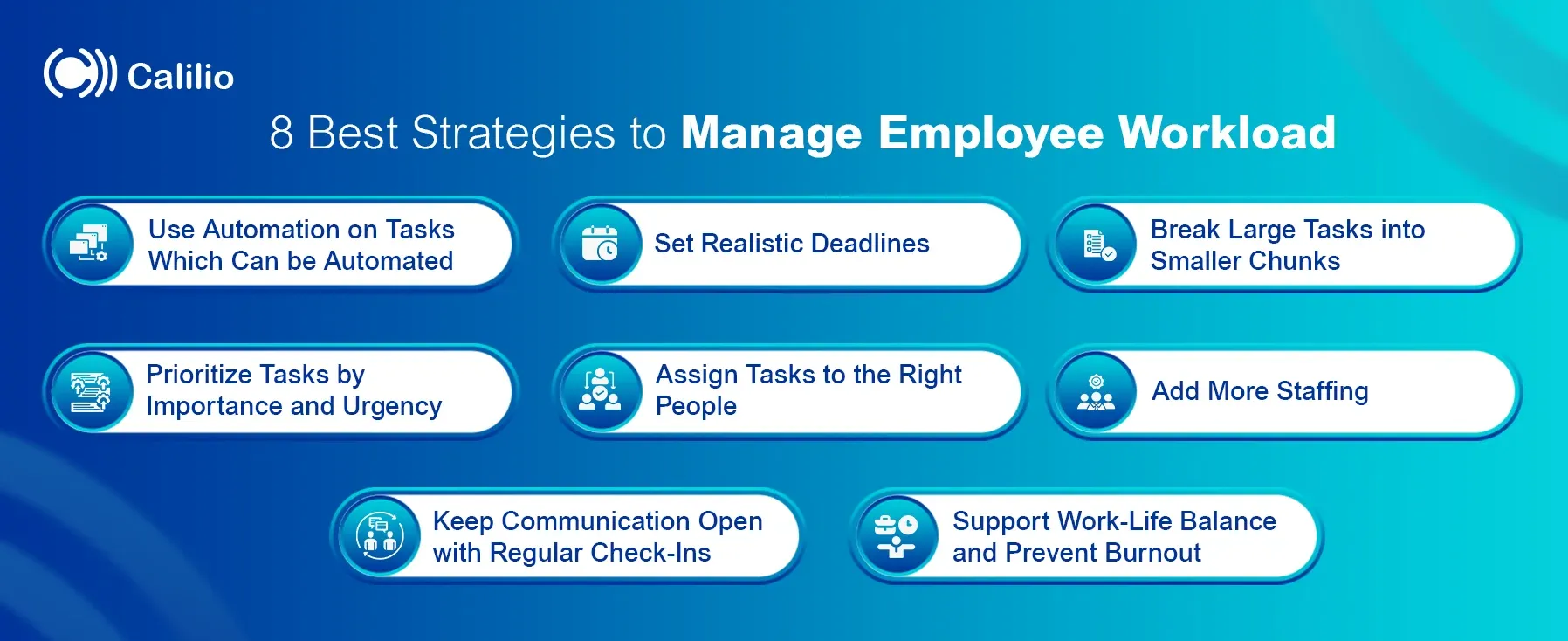
Add More Staffing
Adding more staff is one of the easiest ways to handle heavy workloads. When there aren’t enough people to share the tasks, your team feels overworked, stressed, and less productive.
Prioritize Tasks by Importance and Urgency
When there’s too much work, focusing on the most critical and urgent tasks helps you stay on track. It helps your team handle what’s more important without overburdening themselves.
This way, you can easily manage workloads among your employees, saving time, preventing delays, reducing stress, and keeping them organized and focused. Use tools like the Eisenhower Matrix to focus on the most significant tasks first, ensuring each task aligns with clear goals.
Break Large Tasks into Smaller Chunks
Big tasks seem more challenging, but breaking them into smaller portions makes them easier to handle. Dividing a large task into smaller chunks helps make it more manageable, as smaller tasks are simpler to focus on and finish.
It also becomes easy to track tasks' progress, which helps your team stay motivated as they start completing smaller portions step-by-step. To do so, you can use tools like Trello or Asana to organize tasks.
Set Realistic Deadlines
Setting realistic deadlines is essential to keeping your team on track and avoiding unmanaged workloads. Set deadlines that your team can meet. Don’t promise too much too soon. When deadlines are too tight or impossible to meet, they lead to rushed work, mistakes, and frustration. By keeping achievable deadlines, you help your team deliver their best.
Assign Tasks to the Right People
Assigning tasks to the right people is the key to getting the best results and managing workloads. When tasks match a person’s skills, the work gets done faster and with better quality.
You must know your team’s strengths. Understand what each team member is good at, look at each task, and consider who is best suited. Assign work based on skills and experience, not just employees' availability. Apart from assigning work to the right employee, tell them what you expect and provide enough details about the task.
Use Automation on Tasks Which Can be Automated
Automation is a great way to manage workloads. It saves time and reduces stress by letting technology handle repetitive tasks. When you automate tasks that don’t need human decision-making, your team can focus on other important work.
For this to work, look for tasks that happen often and follow the same steps, like sending emails, updating records, or scheduling meetings. Use tools like Zapier and HubSpot to automate tasks. But, keep reviewing the automated tasks occasionally and adjust if something isn’t working well.
Keep Communication Open with Regular Check-Ins
Regular check-ins are essential for good communication within your team. By checking in often, you can catch any problems early, offer help, and ensure everyone is on the same page. This keeps work on track and helps your team feel supported. Plan check-ins at regular times, like daily or weekly, depending on the work.
Create an environment where team members can share updates, ask questions, and give feedback. This helps keep track of each person's workload, and if one person is too busy, shift tasks to balance the workload.
Support Work-Life Balance and Prevent Burnout
Supporting work-life balance helps employees manage their workloads by reducing stress and preventing burnout. When employees take time to rest, they stay focused and do their tasks better. This leads to faster, more accurate work.
Encourage your employees to take breaks and give them time off. This helps them handle their workload without feeling overburdened.
Use Calilio’s Shared Phone Number and Web Conference Calling to Improve Your Teams Communication
Best Practices for Workload Management

- Avoid Multitasking: Multitasking seems an excellent way to get more things done, but it often slows people down and leads to mistakes. So, encourage your team to focus on one task at a time.
- Set Boundaries to Avoid Overworking: Ensure your team knows when to stop working and fully disconnect during off-hours. Clear boundaries help them recharge, stay focused, and prevent burnout.
- Regularly Review Workloads: Check in frequently to make sure tasks are balanced across the team. If some members are overloaded, redistribute tasks to manage workloads and avoid stress.
- Use Time Management Techniques: Encourage your team to use time-blocking or the Pomodoro technique to manage their tasks. These methods help improve focus, increase efficiency, and meet deadlines.
- Use Data to Track Workload Trends: Track performance and time spent on asks to identify workload trends. This data helps you adjust workloads before they become overwhelming for any team member.
- Foster a Culture of Collaboration: Promote teamwork so tasks can be shared and everyone supports each other. A collaborative environment makes it easier to balance workloads and solve problems together.
- Constantly Evaluate Your Employees: Regularly assess your team’s performance using metrics like first call resolution, average handle time, customer satisfaction score, and net promoter score. This will help you identify weaknesses and strengths and improve agents' performance.
Managing Employee Workload With Calilio
Managing workloads well is essential as it helps to keep productivity high and prevents agent burnout. Strategies like prioritizing tasks, adding more staff, automating repetitive work, and encouraging transparent communication can help balance the workload effectively. Additionally, regular check-ins, realistic deadlines, and supporting work-life balance also help reduce stress and keep your team motivated.
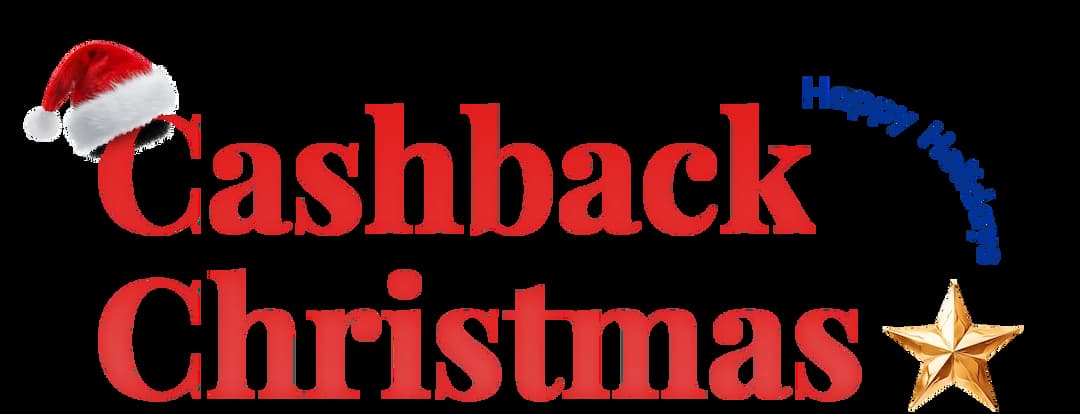
Get Cashbacks Up to 43% Straight To Your Wallet!
Unlimited Virtual Numbers – Local, Mobile & Toll-Free from 100+ Countries
Free Local Phone Number from US or Canada
Crystal-Clear Calls Starting at Just $0.0153/min
24/7 Human Support – Because Great Service Never Takes a Holiday


Frequently Asked Questions
How to Manage an Employee’s Workload?
To manage an employee’s workload efficiently, first understand the tasks they need to do and what they are good at. Now, make sure you assign tasks based on their strengths and skills. Also, check their progress regularly and ensure the work is fairly divided. Adjust their tasks or deadlines to make work more manageable if they are struggling.
What Are the Three Techniques for Managing Your Workload?
How Do You Help an Employee Who Feels Overwhelmed?
How to Monitor Employee Workload?
How Can You Manage Heavy Workload Effectively Without Increasing Staff?

Still have questions?
Can’t find the answer you’re looking for? Please chat with our friendly team.
Stay in the loop
Get the latest call insights, trends, and updates delivered straight to your inbox.
By subscribing, you agree to receive updates from Calilio.
You can unsubscribe anytime.