How to Sign Up for Facebook Without a Phone Number?

Facebook is one of the most popular places online to stay connected, whether you’re catching up with friends, sharing life updates, or following trending news. And the best part? Getting started only takes a few minutes.
However, not everyone feels comfortable sharing their phone number during sign-up. The good news is that Facebook doesn’t require it. Even though it may request your number later for added security or account recovery, there are simple and secure ways to create an account without one.
In this guide, we’ll show you exactly how to set up a Facebook account without a phone number.
Key Highlights:
You can create a Facebook account without using a phone number, either through an email address or a virtual phone number.
Your phone number helps with account recovery, two-factor authentication, and identity verification, but it’s not mandatory for sign-up.
You can create a Facebook ID using an email address by verifying it through a confirmation link sent to your inbox.
Alternatively, you can leverage a virtual phone number to register on Facebook and receive the verification code online.
Free virtual numbers are convenient but may be unreliable or already in use, making trusted providers a safer choice.
Facebook allows you to add, remove, or change your phone number easily from the Settings & Privacy → Accounts Center section.
Why Does Facebook Need Your Phone Number?
Facebook needs your phone number to help you recover your account, enable two-factor authentication, send security alerts, and verify your identity during security checks.
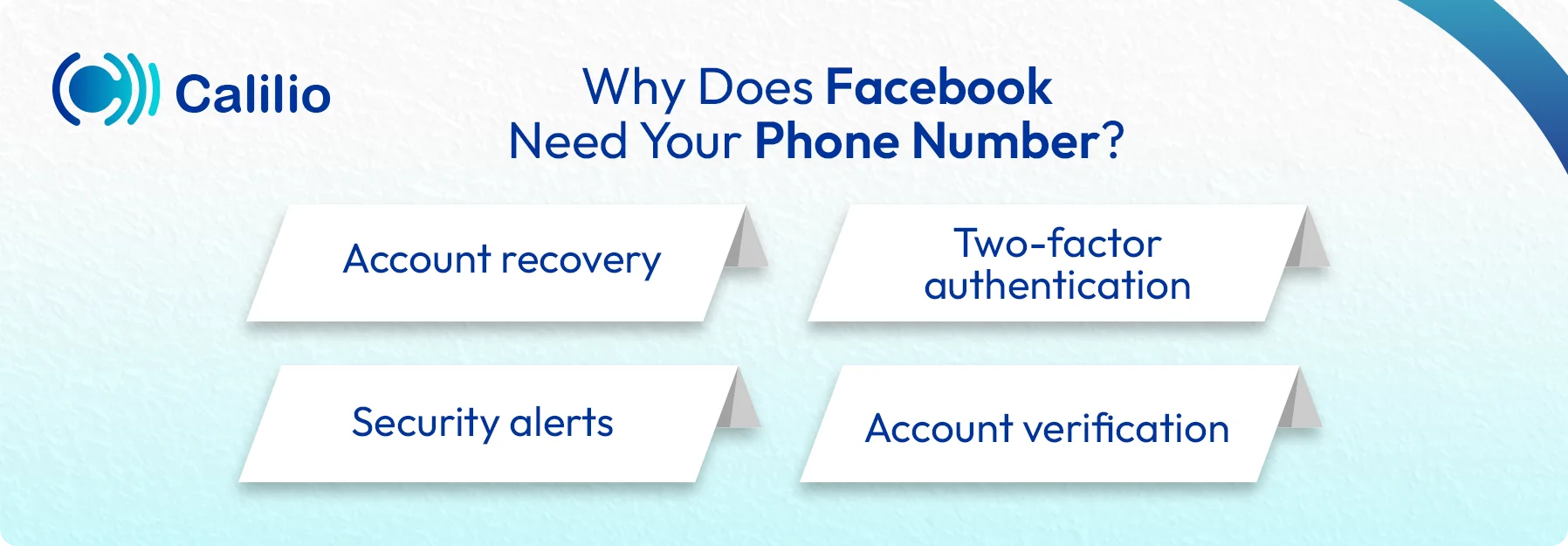
- Account recovery: Your phone number helps you reset your password if you ever forget it or lose access to your account.
- Two-factor authentication: It adds an extra layer of security by sending verification codes to your phone during login.
- Security alerts: Facebook sends you notifications about unrecognized logins or suspicious activities.
- Account verification: Your number can be used to confirm your identity when passing certain security checks.
Can I Create a Facebook Account without a Phone Number?
Yes, you can create a Facebook account without using a phone number. The platform allows you to sign up with a valid email address instead. Once you enter your email during the sign-up process, you’ll receive a verification link to activate your account. This method doesn’t require a number while still giving you full access to Facebook’s features.
How to Create a Facebook ID Without a Phone Number?
To create a Facebook ID without a phone number, access Facebook’s official site, click Create New Account, and enter your name, date of birth, gender, email address, and password. Then, click Sign Up and verify your account through the confirmation link sent to your email.
Here is a step-by-step guide:
- Step 1: Visit Facebook’s official site and click on Create New Account.
- Step 2: Enter your full name, date of birth, and gender in the given fields.
- Step 3: Fill in your email address and new password.
- Step 4: Click Sign Up to proceed with your registration.
- Step 5: Open your email inbox and click the verification link inside to activate your account.
How to Create a Facebook Account Without Your Phone Number?
You can create a Facebook account using a virtual phone number instead of your real one. Simply enter a trusted virtual number during sign-up and receive your verification code through that service. This way, you can access Facebook without sharing your personal contact details.
Here’s a step-by-step guide:
- Step 1: Go to facebook.com and select Create New Account.
- Step 2: Type in your full name, date of birth, and gender as required.
- Step 3: Enter a virtual phone number from a reliable online service and create a strong password.
- Step 4: Click Sign Up to continue with the registration process.
- Step 5: Check your virtual number’s inbox for a verification code, then enter it on Facebook to confirm your account.
Once verified, your Facebook account will be active without using your personal phone number.
1. Where & How to Get a Virtual Phone Number For Facebook?
You can get a virtual phone number for Facebook by signing up with a reliable virtual phone number provider. Depending on the provider, you may have to subscribe to one of their plans and purchase a number of your desired region.
Additionally, several websites offer free temporary virtual numbers that you can use for receiving a Facebook verification code online.
Here are some reliable virtual phone number providers:
- SMSPool: SMSPool offers free disposable virtual numbers you can use to receive Facebook verification SMS. It provides numbers from the UK, France, and the Netherlands for quick, temporary verification.
- eSIM Plus: eSIM Plus provides secure virtual numbers for Facebook verification, starting at just $0.04 per use. You can receive your code directly on its website or through the app, keeping your personal number private and reusable.
- Blacktel: Create a free account with Blacktel and add credits through PayPal or crypto. Then, select and purchase a virtual number from its dashboard, choosing between prepaid or subscription plans to start receiving Facebook’s SMS for verifications.
- AnonymSMS: AnonymSMS lets you receive Facebook verification messages completely free, with no registration, payment, or personal details required. Simply visit its website, choose a country code and an active number, enter it on Facebook, and view your verification code online.
2. Temporary Number
A temporary phone number is a quick and convenient way to sign up for Facebook without using your phone number. These numbers are typically available for short-term use and can be used to receive verification codes. However, they often expire within a few days or weeks. If Facebook requires verification later, you could lose access to your account.
Some temporary numbers are shared between multiple users, which poses a potential security risk. So, temporary numbers are suitable for one-time use rather than long-term account security.
3. Secondary phone number
A secondary phone number, such as an extra SIM card or a virtual number from a VoIP service, offers a more reliable option for creating a Facebook account. It allows you to keep your number private while maintaining long-term access to your account for future verifications. Secondary numbers are ideal for separating your personal and online activities, especially if you use Facebook for business or public purposes.
They also provide an added layer of security and can be used across multiple platforms, including other social media accounts and services requiring two-factor authentication.
How to Remove or Add Your Phone Number on Facebook?
If you’ve already used your personal phone number while creating your Facebook account, you can easily replace it anytime. Likewise, if you haven’t added a number yet and want to use one for better security or recovery, Facebook allows you to add it quickly.
Simply use a virtual phone number instead of your real one to keep your personal information private.
Steps to remove a number on Facebook:
- Step 1: Click your profile picture in the top right corner and open Settings & Privacy.
- Step 2: Choose Settings, then go to the Accounts Center.
- Step 3: Select Personal Details, and click on Contact Info.
- Step 4: Find and click the mobile number you want to remove.
- Step 5: Choose Delete Number, then confirm by clicking Delete again.
- Step 6: If asked, enter your Facebook password and click Continue to complete the removal.
Steps to add a mobile number on Facebook:
- Step 1: Click your profile picture at the top right corner and go to Settings & Privacy.
- Step 2: Select Settings, then open the Accounts Center.
- Step 3: Click on Personal Details and choose Contact Info.
- Step 4: Select Add New Contact, then click Add Mobile Number.
- Step 5: Type in the phone number you want to add and select which accounts you’d like it linked to.
- Step 6: Facebook will send a confirmation code to your number. Enter that code and click Next, then select Close to finish adding your number.
Conclusion
Creating a Facebook account without a phone number is simple and secure when you know the right steps. Whether you sign up using an email or a virtual number, Facebook gives you flexible options to protect your privacy while still keeping your account safe and verified.
However, it’s important to understand that free virtual numbers come with a few drawbacks. Since many users share them, they might already be linked to other Facebook accounts or even fail to receive verification messages due to high usage or low reliability. To avoid such issues, it’s always best to use a trusted and verified service when getting a virtual number.
One reliable choice is Calilio, a leading virtual phone number provider. You can easily sign up, choose a plan, and buy numbers from over 100 countries with us. Plus, we offer dependable connectivity, private usage, and strong support, making us a smart and safe option for Facebook verification and beyond.
Disclaimer: Please note that Calilio does not control the delivery of OTP codes, as they are sent directly by Facebook. The success of receiving these verification messages depends on the platform’s policies, and some services may restrict sending OTPs to VoIP or virtual numbers.
Summarize this blog with:
Frequently Asked Questions
Can I make Facebook without a phone number?
It is possible to create Facebook accounts using email, it’s recommended to verify with a phone number for enhanced security.
Can I use the same phone number for more than one Facebook account?
How to get a fake number for Facebook?
How to get a free USA number for Facebook verification?
Is it safe to use temporary or virtual numbers for Facebook verification?
Can I verify my Facebook account using a virtual number?

Still have questions?
Can’t find the answer you’re looking for? Please chat with our friendly team.
Stay in the loop
Get the latest call insights, trends, and updates delivered straight to your inbox.
By subscribing, you agree to receive updates from Calilio.
You can unsubscribe anytime.
