How to Use a Virtual Number to Bypass SMS Verification on Airbnb?

Airbnb is a popular platform that connects property owners with travelers looking for accommodations. With over 150 million users worldwide, it’s used by hosts who want to rent out their space and guests searching for a place to stay. To rent and search the accommodation, you need to create an account and verify it via your phone number.
But what if you don’t want to use your personal phone number to verify Airbnb? Luckily, you can use a virtual phone number to bypass SMS verification on Airbnb without using your real number.
Why does Airbnb Require Your Phone Number for Verification?
Airbnb asks for your phone number to verify your identity, strengthen account security, and meet any legal requirements that may apply.
Identity Verification
Airbnb uses phone numbers to verify users' identities. This applies to both hosts and guests. By confirming your identity through a verified number, it ensures that real people are behind each account.
Security Reasons
You need to verify Airbnb to make sure that it’s actually you who is accessing the service. Phone number verification also protects your account from unauthorized access.
Legal Requirements
In some countries, like Japan, Germany, France, etc., local laws mandate that platforms like Airbnb collect and verify users’ contact information as part of their compliance with regulations. So, Airbnb also takes your number to operate legally in different countries.
Why Use a Virtual Number to Verify Airbnb?
By using a virtual phone number, you can complete the Airbnb verification process without using your real phone number.

Protect Your Privacy: Provide a virtual number to get an Airbnb verification code to register your account while keeping your personal number private. This is especially useful for frequent travelers or anyone who does not prefer to share personal information online.
Avoid Roaming Charges While Traveling: If you’re traveling abroad, using your personal phone number for Airbnb verification can lead to expensive roaming charges. A virtual phone number can avoid these extra fees. For instance, you can use UK virtual phone numbers from any other country at local rates.
Easily Manage Multiple Accounts: If you’re managing multiple properties with more than one Airbnb account, then a virtual phone number can be very helpful. Instead of using the same personal number for all accounts, you can assign different virtual numbers to each account. This makes it easier to keep everything organized and maintain control over your business.
Good for Temporary or Short-Term Use: A virtual phone number is perfect for users who only need a temporary phone number for SMS verification. Virtual numbers are easy to get and often can be easily deactivated.
*Disclaimer: The delivery of OTP codes is managed by Airbnb, not Calilio. Receiving the verification code depends on the application you are signing up for. Some service providers may not send OTPs to VoIP numbers.
When Do You Need to Provide Your Phone Number to Airbnb?
You need to provide your phone number to Airbnb during registration, login process, resetting your password, and receiving important notifications.
Registration
During the signup process, Airbnb asks for your phone number for identity verification. After entering your phone number, you’ll get an Airbnb confirmation code, which you’ll need to enter to complete the registration process.
Signing In (Two-Factor Authentication)
If you’ve enabled two-factor authentication (2FA) for your account, you’ll need to provide your phone number to receive a verification code when signing in. However, if you don’t have set a 2FA security process to log in, you will only need your username and password to access your account.
Changing Passwords
Whenever you need to reset or change your Airbnb password, you’re required to provide your phone number to get a verification code. Airbnb asks the number to change the password to confirm that you are the legitimate account holder.
Receiving Notifications
Airbnb sends important notifications about bookings or updates to your phone number. These notifications may include payment confirmations, reservation updates, or messages from hosts or guests.
How to Use a Virtual Phone Number to Get an Airbnb Verification Code?
To get an Airbnb verification code using a virtual phone number, simply provide your virtual number instead of your personal number during the signup process.
Step 1: Choose a Virtual Phone Number Provider
Firstly, select a reliable virtual phone number provider. There are plenty of options available. Select the one considering your needs and budget.
Step 2: Sign Up and Get a Virtual Phone Number
Once you've chosen your provider, sign up for an account. After signing up, you can choose your virtual phone number. Typically, you can select from local, international, or toll-free numbers.
Step 3: Enter Your Virtual Phone Number on Airbnb
During the Airbnb verification process, enter your new virtual phone number when asked to provide your phone numbers.
Step 4: Receive the Verification Code
You’ll receive the Airbnb verification code at your provided virtual phone number. Open your virtual number app and retrieve the code.
Step 5: Enter the Code on Airbnb
Get back to the Airbnb app. Enter the received code in the required field and verify your account.
Tips to Use Airbnb Account Securely
There are several important security practices you should follow to keep your Airbnb account safe from unauthorized access or misuse. Here are some tips to consider:
- Avoid using easily guessable passwords like names or birthdays when creating a password for your Airbnb account.
- Activate two-factor authentication on your Airbnb account. This adds an extra layer of security by requiring a verification code in addition to your password when logging in.
- Monitor your account activity by regularly reviewing your login history and transactions. If you notice any unfamiliar activity, change your password immediately.
- Avoid logging into your Airbnb account over unsecured public Wi-Fi networks. If you must use public Wi-Fi, consider using a VPN to protect your login details from potential hackers.
- Make sure that your registered phone number is up-to-date. Use your current number to receive Airbnb verification code. Upon any suspicious account activity, the provider will contact your form the number you have provided.
- If you access your Airbnb account from a shared or public device, always log out when you’re done. This prevents others from accessing your account information.
Wrapping UP
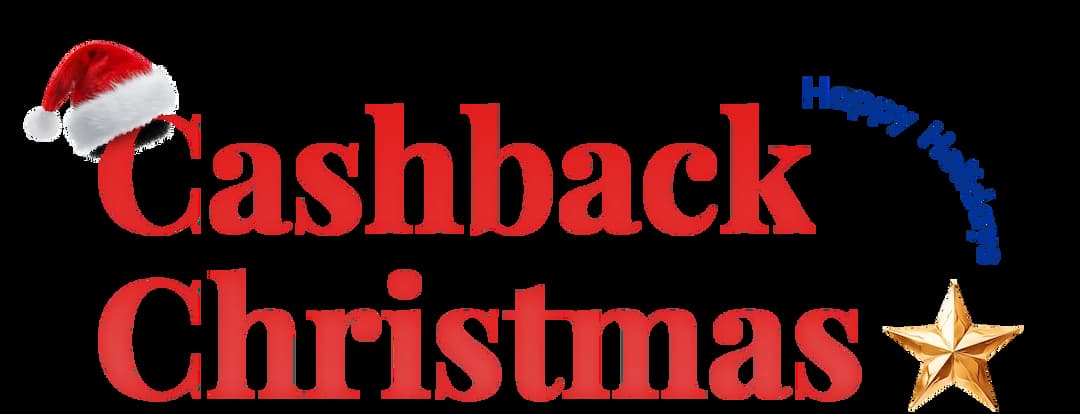
Get Cashbacks Up to 43% Straight To Your Wallet!
Unlimited Virtual Numbers – Local, Mobile & Toll-Free from 100+ Countries
Free Local Phone Number from US or Canada
Crystal-Clear Calls Starting at Just $0.0153/min
24/7 Human Support – Because Great Service Never Takes a Holiday


Frequently Asked Questions
Is Using a Virtual Phone Number for Airbnb Legal and Safe?
Yes, using a virtual phone number for Airbnb verification is both legal and safe. As long as the virtual number is active and can receive SMS messages, Airbnb accepts it for verification.
How to Verify Phone Number in Airbnb?
Why Won't Airbnb Accept My Phone Number?
Can I Use Airbnb Without Verification?
How to Verify Airbnb Without a Phone Number?

Still have questions?
Can’t find the answer you’re looking for? Please chat with our friendly team.
Stay in the loop
Get the latest call insights, trends, and updates delivered straight to your inbox.
By subscribing, you agree to receive updates from Calilio.
You can unsubscribe anytime.