What Is a Ghost or Phantom Call & How Do You Stop It?

A ghost call, also known as a phantom call, is an incoming call in which no one is on the other end—just silence with no voices or background noise. These calls can occur randomly and are often caused by system glitches, automated attacks, or security vulnerabilities in VoIP systems. Although these calls are typically harmless, they can be disturbing, especially if they occur frequently.
To stop these phantom calls, you must take proactive measures to secure your phone system. These include changing default settings, such as SIP ports, enabling call filters, and using a firewall to block suspicious traffic. Regularly updating your VoIP system and contacting your service provider for assistance can also help prevent ghost calls and maintain smooth communication.
What are Ghost Calls?
Ghost or phantom calls are incoming calls with no voice responses, background noises, or silence on the other line. These calls are typically untraceable, with no visible number on the caller ID.
Phantom calls can be frustrating and disruptive, especially from non-existent area codes like 100, 1000, or 1001. Recognizing these numbers can help you identify them as phantom calls, as they do not exist.
What Causes Ghost Calls?
Ghost calls can occur for several reasons, often resulting from technical issues or malicious activity. Session initiation protocol (SIP) scanning, spam calls, and network issues are major causes of this problem.

1. SIP Scanning:
Many phantom calls are caused by Session Initiation Protocol (SIP) scanning. Attackers send requests to different IP addresses to find unprotected VoIP systems. If your system isn’t secure, you may receive these unwanted calls.
2. Misconfigured VoIP Systems:
Misconfigured VoIP systems can trigger ghost calls. When settings are incorrect, the system might treat incoming signals, such as keep-alive signals (small packets sent periodically to maintain an active connection), as real calls, causing them to ring without a caller. Proper configuration is essential to avoid this issue and ensure smooth call handling.
3. Robocalls and Telemarketing:
Ghost calls can also result from robocalls and telemarketing systems. These systems dial multiple numbers simultaneously, and if no agent is available, the call disconnects, leaving silence on the line.
4. Network Issues:
Ghost calls can occur due to network instability or technical glitches. If the network is interrupted, calls may not connect properly, resulting in empty or silent calls.
5. Spam Call Services:
Some spam services flood numbers with unwanted calls, leading to ghost calls. These calls are often intended to prompt interaction or cause disruption. Ghost calls usually occur when effective call filtering and blocking are not used.
6. Dialing Errors:
Ghost calls can sometimes occur due to dialing errors. They occur when a caller accidentally dials the wrong number or an automated system incorrectly routes the call, resulting in unintended and silent calls.
How to Stop Phantom Calls from Landline?
Ghost calls or phantom calls on landlines can be disruptive and frustrating. They often occur without a caller on the other end, interrupting your daily routine. However, several effective methods exist, like caller ID authentication, call blocking, and working with your service provider to block and prevent ghost calls.
- Caller ID Authentication: Activate caller ID services to verify the identity of incoming calls. It allows you to identify and avoid answering suspicious or unknown numbers that might be phantom calls.
- Enable Call Blocking: You can use the call blocking feature provided by your landline service. This feature helps you block anonymous or unwanted calls, reducing the chances of receiving ghost calls.
- Contact Your Service Provider: If these unwanted calls persist, contact your service provider. They can trace the source of the calls and apply security features to prevent future incidents.
- Register on Do Not Call Lists: Sign up for the national or regional "Do Not Call" registry. It reduces the number of unwanted marketing or robocalls, which can often result in phantom calls.
How Can You Stop Ghost Calls from a Business Cloud or VoIP Line?
By taking proactive measures, such as securing your network, enabling call filters, and adjusting system settings, you can effectively prevent phantom or ghost calls and maintain uninterrupted communication on the cloud or VoIP phone system.
Change SIP Port:
Ghost calls often target standard SIP ports like 5060. Ask your service providers and change your Session Initiation Protocol (SIP) port to a non-standard to reduce unwanted traffic and block potential attacks.
Enabling Call Filtering:
Many VoIP systems offer call-filtering features. Enable these filters to block anonymous or unrecognized calls that may be phantom calls.
Use a firewall:
A firewall can help block unauthorized IP addresses and filter suspicious traffic, preventing ghost calls from accessing your system. Ensure your firewall is configured correctly to guard against external threats.
Contact Your Provider:
If phantom calls persist, contact your service provider for assistance. They can check your system for vulnerabilities and implement additional security measures to stop these calls.
Keep Your System Updated:
Regularly update your VoIP system and related software to protect against vulnerabilities that could lead to ghost calls. Updated software includes security patches that close potential entry points for attackers.
Why Should You Report Ghost Calls?
Ghost calls, also known as phantom calls, often signal unauthorized attempts to access your phone line or VoIP system. Hence, reporting protects your network from ongoing attacks and contributes to a safer communication environment for everyone.
If ignored, these calls can disrupt your service and expose your system to security breaches. To prevent these disruptions, report such calls quickly and adequately address issues.
Additionally, when you report ghost calls to your service provider, they can take the necessary steps to enhance system security. It may include blocking suspicious IP addresses, improving firewall settings, or updating your system.
Conclusion
Ghost calls, whether on a landline or a VoIP system, can disrupt your communication and expose potential security vulnerabilities. Understanding the causes of these silent, untraceable calls is the first step to effectively preventing them. By implementing essential security measures, such as changing SIP ports, enabling call filtering, and using firewalls, you can significantly reduce the frequency of phantom calls and maintain uninterrupted communication.
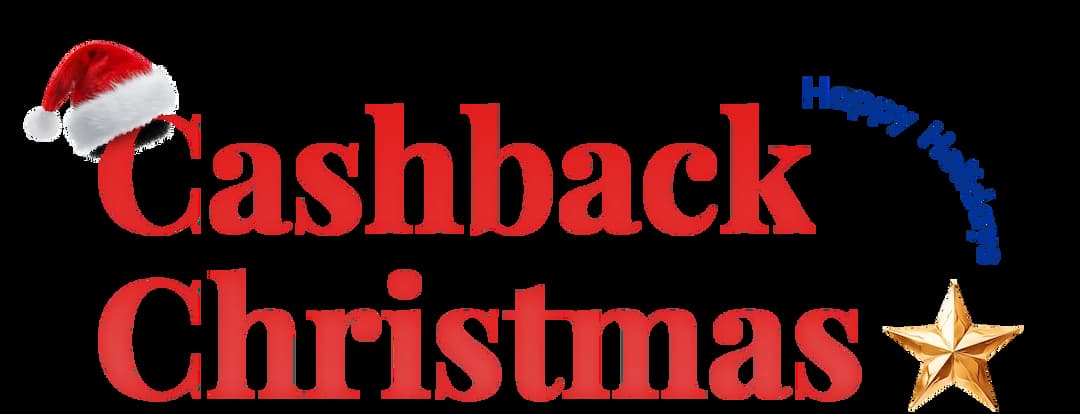
Get Cashbacks Up to 43% Straight To Your Wallet!
Unlimited Virtual Numbers – Local, Mobile & Toll-Free from 100+ Countries
Free Local Phone Number from US or Canada
Crystal-Clear Calls Starting at Just $0.0153/min
24/7 Human Support – Because Great Service Never Takes a Holiday


Frequently Asked Questions
How do I stop ghost dialing?
You can stop ghost dialing by changing the SIP port, disabling direct IP calls, and setting up a firewall to block suspicious or unauthorized connections.
What is a ghost phone call?
How do I stop receiving VoIP calls?

Still have questions?
Can’t find the answer you’re looking for? Please chat with our friendly team.
Stay in the loop
Get the latest call insights, trends, and updates delivered straight to your inbox.
By subscribing, you agree to receive updates from Calilio.
You can unsubscribe anytime.