What is Shared Call Appearance (SCA)?

Shared Call Appearance (SCA) allows multiple devices to share the same phone line or extension. It rings all an incoming call on multiple phones simultaneously, with any of these phones able to answer calls on the shared line. SCA makes answering, holding, and transferring calls across different devices easy, ensuring you don’t miss any calls.
What is Shared Call Appearance?
Shared Call Appearance (SCA) is a feature of (Voice over Internet Protocol) systems that enables multiple devices to operate on the same phone line. It is particularly useful for businesses where multiple team members need access to the same phone number to handle customer inquiries.
In a VoIP phone system, SCA enables multiple phones to function as if they are all connected to the same line. When a call comes in, it is presented to all devices assigned to that shared phone number. Any of the phones can answer the call, place it on hold, transfer it, or even make outbound calls using the same number.
Difference Between Shared Call Appearance and Shared Line Appearance
While Shared Call Appearance (SCA) allows multiple devices to actively answer, hold, and manage calls on the same line, Shared Line Appearance (SLA) only lets devices monitor the line’s status, showing whether it’s busy or available, without the ability to manage calls.
Shared Line Appearance (SLA)
Shared Line Appearance refers to the ability to display the same phone line on multiple devices, but it primarily focuses on the visual indication that the line is in use.
For example, if one person uses the line, the other devices will show that the line is busy, but they cannot act on that call. SLA is often used to monitor the status of a specific line across different devices.
Shared Call Appearance (SCA)
Shared Call Appearance shows the status of the shared line and allows full interaction with it. Multiple devices can make, receive, hold, and transfer calls on the same line simultaneously. SCA enables multiple users to actively manage calls on the same line rather than just monitoring their status.
Benefits of Using Shared Call Appearance
Shared Call Appearance (SCA) ensures multiple team members can manage calls efficiently across various devices, reducing the chances of missed calls and improving overall productivity.

1. Improved Call Management
SCA allows multiple devices to answer, hold, and transfer calls on the same line, making managing incoming and outgoing calls easier. It ensures important calls are always handled promptly, even when team members are on different devices.
2. Enhanced Team Collaboration
With SCA, team members can easily share the same phone number, enabling better coordination and collaboration. Whether handling customer inquiries or internal communications, SCA ensures that everyone stays connected and can participate in managing calls.
3. Reduced Missed Calls
SCA minimizes missed calls by allowing calls to ring on multiple devices simultaneously. Any available team member can pick up the call, ensuring that customer inquiries or urgent matters are addressed without delay.
4. Cost-Effective Communication
SCA allows multiple devices to share a single line, reducing the need for multiple phone lines and hardware. It lowers costs and simplifies the setup, making it a more efficient communication solution for businesses.
5. Increased Flexibility
SCA provides the flexibility to manage calls from any connected device, whether in the office or working remotely. It ensures team members can stay productive and responsive, regardless of location.
Simplify Your Call Management with Shared Call Appearance!
Discover how Shared Call Appearance (SCA) can help your team manage calls more efficiently across multiple devices
How to Set Up Shared Call Appearance?
Setting up shared call appearance (SCA) involves configuring your VoIP system to allow multiple devices to share the same phone line or extension. Most VoIP service providers offer SCA as a feature, but the setup process may vary slightly depending on the provider.
- Choose a VoIP provider that supports shared call appearance.
- Log into the admin portal to begin configuring SCA settings.
- Navigate to the section for shared lines or call appearance.
- Under users or numbers, add phones for shared call appearance.
- Make a few test calls to ensure SCA works correctly across all devices.
Top 5 VoIP Providers for Shared Call Appearance
When choosing a VoIP service provider for shared call appearance, you must consider the features, support, and reliability each provider offers. Below are the top five VoIP providers that offer shared call appearance for businesses of all sizes.
1. RingCentral
RingCentral offers a robust SCA feature to US, UK, EU, Canada, and Australia users with standard, premium, or ultimate plans. It supports up to 16 separate devices, making it ideal for businesses that manage calls across multiple locations.
You can easily access and manage your SCA settings through RingCentral’s admin portal, where you can view and configure shared lines. With years of positive feedback and a strong reputation in the UCaaS industry, RingCentral is a trusted choice for business communication solutions.
With years of positive feedback and a strong reputation in the UCaaS industry, RingCentral is a trusted choice for business communication solutions.
2. Nextiva
Nextiva’s shared call appearance extends to its mobile app, allowing users to make and receive calls on the same VoIP number even when using the app. It is particularly useful for businesses with remote or mobile employees.
Nextiva’s support team can assist with the setup, but a detailed guide is also available for those who prefer to do it themselves. You can enable or disable specific subfeatures during the setup process to tailor the SCA function to your business needs. Nextiva stands out for its broad range of services, making it a comprehensive solution for businesses of all sizes.
Nextiva stands out for its broad range of services, making it a comprehensive solution for businesses of all sizes.
3. Vonage
Vonage, a renowned VoIP provider based in New Jersey, also supports shared call appearance, which can be configured through the Vonage Enterprise Portal. One standout feature is the Multiple Call Arrangement, which allows users to make or receive calls even when the same number is already in use.
Additionally, the VoIP system includes a bridge warning tone that alerts users if someone attempts to join their call. Vonage offers a 99.999% uptime, making it one of the most dependable options for businesses that require consistent communication.
Vonage offers a 99.999% uptime, making it one of the most dependable options for businesses that require consistent communication.
4. Mitel
Mitel’s shared call appearance allows assistants to share the same call appearance as their executives. It simplifies B2B communication by enabling assistants to handle calls on behalf of their bosses. However, due to network limitations, Mitel advises against using the SCA feature for remote work. A useful aspect of Mitel’s SCA is the lock button, which allows executives to prevent assistants from joining their calls. While Mitel offers strong SCA functionality, potential customers should be aware of reported challenges with their customer support.
A useful aspect of Mitel’s SCA is the lock button, which allows executives to prevent assistants from joining their calls. While Mitel offers strong SCA functionality, potential customers should be aware of reported challenges with their customer support.
5. Genesys
Genesys is a scalable VoIP platform with shared call appearance as a core feature. It is ideal for larger enterprises that need to manage high volumes of calls across multiple devices and locations.
Genesys is known for its advanced integration capabilities, allowing businesses to incorporate SCA into their existing workflows efficiently. With a strong focus on customer experience and a track record of reliability, Genesys is a top choice for businesses that prioritize flexibility and performance in a business phone system.
With a strong focus on customer experience and a track record of reliability, Genesys is a top choice for businesses that prioritize flexibility and performance in a business phone system.
A Better Alternative to Shared Call Appearance
While shared call appearance helps you manage calls across multiple devices, a better alternative provides even greater functionality and convenience - virtual phone numbers. You can share a virtual number among multiple users, enabling them to handle calls from anywhere with an internet connection. It allows users to manage calls and SMS on any device, whether in the office or on the go.
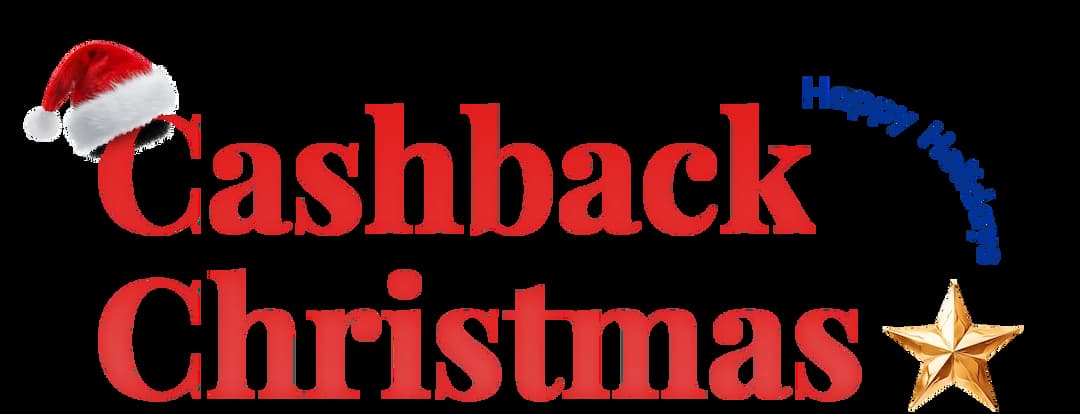
Get Cashbacks Up to 43% Straight To Your Wallet!
Unlimited Virtual Numbers – Local, Mobile & Toll-Free from 100+ Countries
Free Local Phone Number from US or Canada
Crystal-Clear Calls Starting at Just $0.0153/min
24/7 Human Support – Because Great Service Never Takes a Holiday


Frequently Asked Questions
How does Shared Call Appearance differ from Shared Line Appearance?
While Shared Call Appearance allows multiple devices to manage calls on the same line, Shared Line Appearance only lets devices monitor the line’s status without the ability to interact with the calls.
Can Shared Call Appearance be used with mobile devices?
How many devices can share the same line with SCA?
Is Shared Call Appearance suitable for remote work?

Still have questions?
Can’t find the answer you’re looking for? Please chat with our friendly team.
Stay in the loop
Get the latest call insights, trends, and updates delivered straight to your inbox.
By subscribing, you agree to receive updates from Calilio.
You can unsubscribe anytime.