What is Call Screening? A Complete Guide

Call screening helps you manage incoming calls more effectively. It lets you know who is calling before you answer, which allows you to prioritize important calls and avoid distractions from unwanted ones.
Call screening in your business can significantly improve customer service and operational efficiency. You can filter calls based on criteria you set to prioritize important ones for your business.
What is Call Screening?
Call screening is a tool for identifying incoming calls before you decide to answer them. It displays the caller’s information, such as their phone number or name if available, so you can choose whether to take the call, send it to voicemail, or block it.
People use call screening to manage their time more effectively and avoid unwanted interruptions. When you know who is calling, you can prioritize important calls and ignore spam or sales calls.
How Does Call Screening Work?
Call screening uses caller identification technology to display the caller’s information before you answer the phone. When a call comes in, the system receives the caller’s number and searches the CNAM (Caller Name) database for the associated name.
The caller’s name and number are displayed if a match is found. If the name isn’t available, the system may prompt the caller to state their name, which is then announced to you.
Moreover, the call screening system checks the number against spam and robocall databases to identify any blacklisted callers. You can answer the call, send it to voicemail, or block it based on the information. Call screening may also allow you to direct calls from certain numbers to specific departments.
Benefits of Call Screening for Businesses: Why Do They Need It?
Call screening helps businesses identify incoming calls before answering so that they can prioritize important interactions, reduce interruptions, and maintain a professional image. It enhances productivity and efficient business operations for improved customer service.
- Call screening helps protect your business from unwanted or spam calls and ensures only legitimate calls get through.
- It filters out unnecessary calls, so your team can focus on important tasks without constant interruptions.
- Call screening lets you prioritize calls from important clients and customers, helping you build stronger relationships.
- Reducing the number of spam and robocalls can lower phone bills and reduce the need for additional staff to handle calls.
- With call screening, you can set rules to route calls to the appropriate departments or individuals automatically.
Features Supporting Call Screening
Call screening incorporates various features to manage and filter incoming calls effectively. Here are some key features that support call screening.
- Caller ID: Access the CNAM database to display the caller’s name and number, helping you identify who is calling before answering.
- Spam Call Detection: Checks incoming calls against known spam and robocall databases, automatically blocking or flagging suspicious numbers.
- Interactive Voice Response (IVR): Route calls efficiently to the right department based on the caller’s needs.
- Call Blocking: Block unwanted callers to prevent them from reaching your business and reduce disruptions.
- Voicemail: Allows callers to leave voice messages when unavailable. It ensures you don’t miss important information.
How to Set up Call Screening?
Call screening can significantly enhance your business’s communication efficiency by filtering unwanted calls and prioritizing important ones.
Calilio offers a robust call screening feature that helps you identify incoming calls so that you can decide whether to answer them or not. Follow the steps below to set up call screening on Calilio.
Sign up with Calilio. Verify your email to create an account.
- Choose a plan that best suits your business.
- Upon signing up, purchase or port your number.
- Go to Settings and enable call screening for your number.
- Customize the criteria or define rules for call screening.
Ready to Take Control of Your Calls?
Start using Calilio’s customizable call screening to enhance your operations
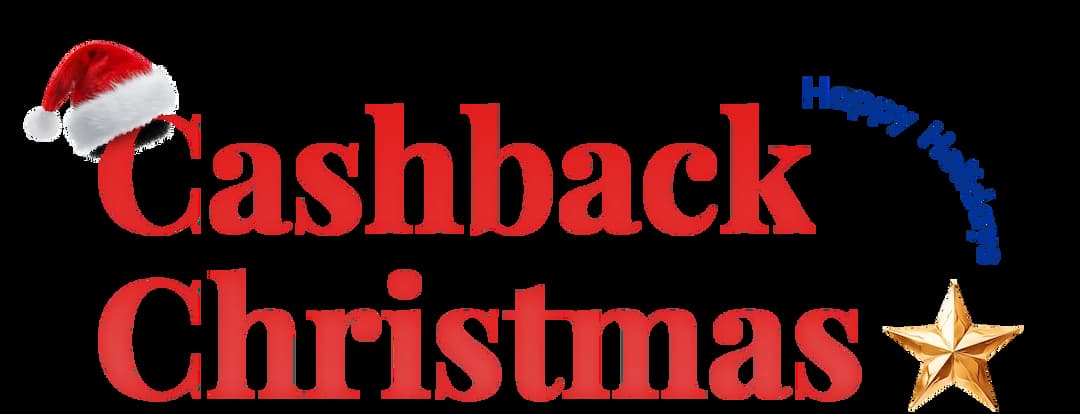
Get Cashbacks Up to 43% Straight To Your Wallet!
Unlimited Virtual Numbers – Local, Mobile & Toll-Free from 100+ Countries
Free Local Phone Number from US or Canada
Crystal-Clear Calls Starting at Just $0.0153/min
24/7 Human Support – Because Great Service Never Takes a Holiday


Frequently Asked Questions
What is screening a call?
Screening a call means identifying and filtering incoming calls based on specific criteria, such as caller ID, known spam numbers, or predefined rules. It allows you to prioritize important calls and block or redirect unwanted ones.
What phones have call screening?
How do you handle call screening?

Still have questions?
Can’t find the answer you’re looking for? Please chat with our friendly team.
Stay in the loop
Get the latest call insights, trends, and updates delivered straight to your inbox.
By subscribing, you agree to receive updates from Calilio.
You can unsubscribe anytime.